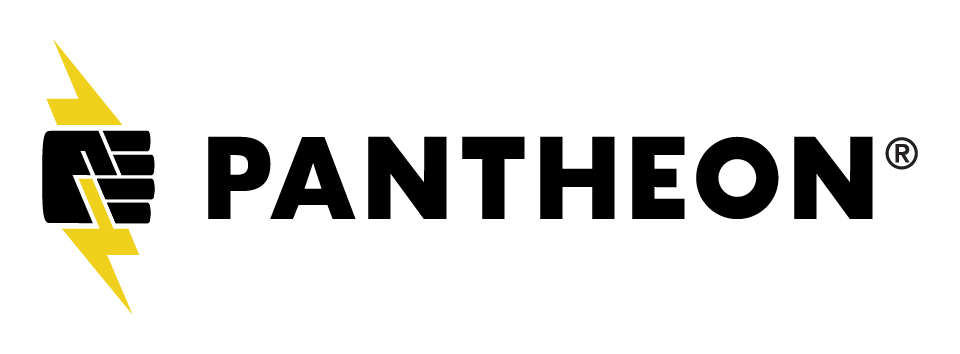Description
Paragraphs is a powerful and popular contributed module for creating dynamic pages in Drupal 8. Preprocessing allows us easily to create and alter render arrays to generate tailored markup for any paragraphs type.
In this session you will learn about:
- Getting started with preprocessing paragraphs and structuring your preprocessing methods.
- Creating custom render arrays and overriding twig templates.
- Referencing nested entities and pulling data into paragraph twig templates.
- How to debug your preprocessing and twig files using contributed modules or composer packages without running out of memory.
You'll leave this session ready to preprocess paragraphs and have a plan of action to reference when debugging any issues. This session is perfect for site-builders or back/front-end devs that are new to preprocessing in Drupal 8 and Twig.
Larry Walangitan
Senior Developer @ ChromaticI am a senior developer and technical PM at Chromatic, building and maintaining custom content management solutions using Drupal for enterprise clients. After hours you can walking my dog around town or trying out new recipes at home.

welcome to pre-processing paragraphs a
beginner's guide very excited to go
through this let's get started
a couple of things at the top the slides
are posted on the mid camp session so if
you want to download them and follow
along there I'd recommend it also I have
a github sample repo the things that
we're going to be going through today
it's a bit easier to see some of the
text if you open it up on your text
editor since some of the lines are
really small in on the screen so I just
heads-up those two things a little bit
about me first though this is my dog
buco that we just adopted recently my
name is Larry of a long time
I'm a senior developer at chromatic you
can follow me at twitter chromatic just
a little bit about them we are a fully
distributed team now we work with drupal
javascript a bunch of web tech doing
some interesting things we have an
awesome blog and the Twitter presence so
check us out follow us along the game
probably comment to leave this up just
for a second it's a sample module that I
have created where we kind of go through
what we're going to be going through
here today you'll be able to see the
code in further context so it's get IL /
f jf6
y just gonna leave this up here for a
sec
a sensitive no yeah
and while we're waiting and final thing
I have some time left for questions at
the end so if you just want a hold of
your questions at the end and if we run
out of time feel free to come up to me
and talk to me and I'll be happy to talk
through some of the things that we're
going through today what's that supposed
to be
that's what I got you come on Rhonda
I am sorry about this
since she's pretty important it's
supposed to go and look like this
interesting yes it's like gonna have
that calm get to io / f jf 6 wide this
is like the short link that they created
that I pasted which yeah if you search
for me on github well anytime kinetic
paragraphs is a repo there sorry about
this
whereas both the whole URL may be big
good idea
for the recording github.com / wala and
gita n / chromatic underscore of
paragraphs
we we all said that's sorry about this
technical difficulty good all right yeah
so let's step back into the session a
few learning outcomes this is what I
hope everyone takes away from our
session today first is that you'll be
able to pre-process paragraphs and
structure your RP processing methods
will be going through some custom
renderer arrays and how we override the
tweak templates we're gonna talk briefly
about reference nested entities so inode
references or taxonomy references how do
we pull that data into our template for
paragraphs and finally debugging our
pre-processing in our tweet files
without running out of memory or in
calculating the white screen of death
first a few prereqs so all I ask and
hope that you're just familiar with
Jubilees that can mean like you just
have opened it installed it have an idea
what it is
twig the templating language and tweak
files that power the mark-up for Drupal
familiarity with PHP and also the
paragraphs module as well so let's do a
really quick overview of what the
paragraphs module is essentially when
you install it you are given this entity
with configurable fields the
configurable just like nodes you can
create fields on them they have
different types so you can have multiple
different types of paragraphs just like
you can have multiple different types of
nodes and they all have specific view
modes that you can create to customize
your layout now with pre-processing
we're going to be talking about a full
customization and we're not going to be
using view modes at all so this is an
example like what a paragraph could look
like in your Drupal admin there's
several paragraphs here first we have a
text paragraph at the top with a handful
of fields below it is a quote paragraph
and then below that is a slideshow so
you can structure in your fields however
you want them and when they output to
the page this is a visual representation
of what those paragraphs would look like
so on the right is your your web page as
viewable in their client
and on the left is the paragraphs that
can pose that webpage that you can
configure you can move them around we're
going to be talking about styling and
pre-processing so that we have full
control over how these are represented
on the webpage so pre-processing when we
boil it down it's essentially just data
transformation so we get our field data
and we want to do something with it
also we are separating our concerns so
the logic that we have all lives outside
of the template now twig is super
powerful and there's a lot of things
that we can do within twig to transform
the data or filter it or do multiple
things we're going to be doing all of
this within our preprocessor instead of
twig and finally customization this is
the custom markup that we're going to be
writing and we're outputting as render
arrays now render arrays are what twig
consumes and presents on the webpage so
first we have a few things to get
started we would need to download and
install a paragraphs module configure a
paragraph just like you couldn't figure
any sort of note or entity and then
finally create a custom module I'm sorry
about the sample repo and this is all
setup there and we're going to be
talking about this pre-processing the
recipe so I wanted to take some of the
knowledge that I learned from a client
and how we approached it and apply it to
the talk so with each paragraph we're
going to apply four steps first is in
our hook theme in our custom module we
define the paragraph type second we're
going to be handling all of our
pre-processing inside of a class third
inside of that class each paragraph type
is going to have a corresponding method
where we actually do the transformations
and and the full pre-processing
and then finally we're linking it up
back to our tweak template with a
corresponding paragraph template
now we're going to be going through each
one of these in details so let's start
with the first one hooking our setup
there are three main array keys that we
need to be aware of in order to get
things rolling so that our paragraphs
pre-process as expected and the first is
bass book second is the variables that
we want to create and finally the path
where our template lives so inside a
book theme this is what it would look
like for a paragraph that we defined as
food first we have a Facebook we're
sending in a paragraph we have a few
variables that we're defining and
finally our path now let's dive even
deeper and kind of go through each one
of these piece by piece and the first
one is bass look so bass books these are
defined in another modules hook theme so
like node has a bass hook taxonomy terms
have a bass book with the paragraphs
module we have to make sure we define
the bass book as paragraph so that it
knows to override and extend the
paragraph bass hook with the custom
modules that we are sorry and so with
the custom variables that we are
creating in our custom module so let's
take a look at those variables now
variables this is just an array of
custom variables and their default value
so we're defining here header with a
default value of null and text with a
default value of null and finally our
path this is where our paragraphs custom
template lives now dollar sign path this
variable it's a it's in hook theme so
all that we're doing here is just
concatenating from our modules root
directory so all the templates live in
chromatic underscore paragraphs slash
templates slash paragraph this is just
for organizational sake
now next in the story of how do we
process is the bulk of it handled by our
preprocessor class so in the sample repo
and then our custom module we have
source / paragraph preprocessor dot PHP
this is just setting up a class to
handle all of the sort of programming
and functionality that we want to have
within our preprocessor now within this
we are going to be defining custom
methods which are just functions that
are available to us that we're going to
be creating to do the actual
pre-processing so we're setting up a
preprocessor class here and inside of it
we have a process method defined it as
pre processed food we're gonna see what
this looks like in the actual module in
a second but we're just going to talk
through what this actually does so its
most basic date level all we're doing is
retrieving the data from our paragraph
that we set up in the config and install
and then we're going to be returning
specific variables that we defined
earlier header and text that are
referenced in the render array that we
defined earlier in the hook theme so
further down on our module we have our
class and right below that is our custom
pre process foo method now I'm defining
here at the top content because cuffin
is essentially what we're going to be
looking for for our fields there's a lot
of data in variables that's available to
us this kind of just narrows it down so
that we can essentially follow the same
recipe of content and passing the field
machine name and getting the field
values this way so here we're defining
our variables its header and text like
we're in our hook theme and below that
in comments is what it would look like
when we out put it in our twig template
so let's take a look at that twig
template here we have paragraph - - food
HTML that twig and all it's doing is
just we have our own customizations we
have a div we have our header and we
have our text so we're pulling in that
data that we had in our
processor and we have specific variables
that we can go through and assign in
here so we have full control over over
how we want our template files to look
and kind of variables that are inside of
it in the sample repo there's some more
comments at the top about what's defined
and that sort of thing if you want to
step through it so this kind of is like
the steps of going through and what we
look like to pre-process from our hook
theme to our class to our methods to
then finally our template but there's a
bit of optimization so you can imagine
when you're creating your site you have
a site with you know dozens of different
types of paragraphs we want to avoid
having to do a bunch of copy and paste
since it's like is this same process for
each paragraph is what we're following
with our pre-processing recipe so we're
gonna help optimize that by creating our
first service so in the services ie
animal we're just going to do two things
create our service chromatic paragraphs
paragraphs pre-process and we're going
to call the class that we've been
working with in this presentation today
we're just gonna call paragraph
pre-process which allows us to have
access to the methods that exist on that
class now it looks like this inside of
the text editor we just have services or
chromatic paragraphs and then defining
our class so then now that we have all
of this like how does it finally link up
in our module in our module file we need
to make sure that we call template
pre-process paragraph the type the name
of our paragraph this is the machine
name underscore - slash prove in this
case so this might look different than
what you might be familiar with with
some custom modules like why are we
doing like chromatic paragraphs
underscore pre-process paragraph that
sort of naming convention it's because
we're calling template because template
is a very specific word that will
prepare the variables for our paragraph
template so this was frustration when I
was working through this the first time
when I was trying to pre-process in
paragraphs like why was this not working
it's not super clearly defined in the
documentation in the API but it's
something that's critical that we need
to remember when we're trying to pare
pre-process our paragraphs and this is
going to be this is what it looks like
in the text editor so at the top I've
done a few things first I've defined a
constant so this is something that will
be available to us throughout without
having to like copy and paste is just a
preference of mine in our template
pre-processed paragraph through we are
calling our custom service and it's
going to prepare our variables and
return them with our method that exists
on the class so diving a bit deeper
we're going to talk really quickly about
nested entities so when you have a field
that is calling another entity so you
have a paragraph field that calls a
different kind of node you want to get
field values on that how do we do that
it's two steps first you just load that
entity and then you return the values
now this slide is going to be a bit
small just because of how wide
everything is so it just adds up I'll
define it pretty so at the top we're
just checking to see with that our field
has a value so we have a field another
node is our machine name we're just
checking to make sure that we have a
node reference in there before we do
anything and then stepping down if that
field exists we're going to return the
field header value for the entity
reference and below that in comments is
what our twig what it would look like
output it into a template
so putting it all together let's kind of
go through the steps again so each one
of these we have a paragraph type you
make sure it's defined in the hook theme
and the second one is very important but
we only necessarily just need to do it
once since we're working with paragraphs
is just defining a class that all the
methods live in and each method
essentially is a function and then step
three for each paragraph type we make
sure each one has a corresponding method
we do the actual pre-processing and step
four the result of our hard work each
paragraph type has a tweak template as
an outcome so a quick use case like what
is the ideal use case for pre-processing
paragraphs and I come across the first
one is component libraries now this
component library for now-familiar is a
front-end developer will create like
HTML markup and CSS that matches to what
you want to develop in your CMS and it's
fully defined for you and so with
pre-processing you can just match the
markup and like plugging your values
where you need them to be so for example
here we have a block quote and where
there are certain components in each
block posts we have a citation a source
and attribution now we can define these
fields in a paragraph and with our P
processing define specific variables to
represent each field and just kind of
plug and play with the twig template
into the citation for the block quote
into where the P tag is like that's
where the content would live and then
the by Neil Stevenson would be like
where the attribution field would live
as well now with a component library
like the CSS and JavaScript is usually
all prepared so you can kind of just
like you copy and paste like you mimic
that and you pulling your values that's
what we're trying to do here another
example is an audio paragraph so that we
can have a link to the source where the
audio source lives
we'll have a label for for this and then
also a description so there's a lot of
power in paragraphs because you can
essentially like see your site as
components if you're working with a
front-end developer they can create
these components and you can like
translate them to your twig templates do
your pre-processing set up your
configuration for your paragraph fields
and like plug in the values this helps
us a lot with velocity in terms of you
know just creating things and this is
like my own personal experience with
clients in the past of how we've gone
through the process of them creating
components I translate them into Drupal
into paragraphs they come up with new
components we do the same process again
and again so when it all goes wrong when
things like you follow this process the
things still aren't linking up we debug
so - debugging tools that I want to give
a shout out to the first one is a module
Twigg VAR dumper now this is for
debugging on the front-end so if you
have a twig template and you want to see
what's inside of a variable you can use
twig bar jumper to call call a debugging
function to see what exists in there and
then by default we have a symphony
component var dump earth which plea
bargain for uses this is a back end
debugging so when you're pre-processing
file you you'll be able to call this to
like see that before it gets to the
front end and the template and finally
when you're running out of memory this
is a trick from Morton that I've used a
ton of times this will return all
available values within a template
within the context so you can see like
all of the different keys and variables
that you have available to you inside of
a template and from there do further
debugging so this is it if you're trying
to call those other debugging functions
they don't work this usually where it's
almost on your side of time so we have a
few minutes for some question and
answers but real quick tomorrow I'll get
involved there's a contribution day
senator you don't have to know how to
code in a June highlight from canopy is
going to be doing the training at the
end I'm going to have
my session review here I'll go through
and reload my slides to make sure that
the github that link references the
right page there so get that debug but
yeah that's pre-processing paragraphs
you have some time for questions so
thank you very much yes yes so the
question is what were the benefits of
the two modules so var dumper both that
all of these debugging things are
available to us in Drupal these kind of
extract it so there's an easier way
bargain burner makes it easier to debug
in the front-end in your tweak templates
specifically and var dumper is a
symphony component I found it more
reliable than using Kent or the devel
module and it's available to us as well
so those are two heads up you don't need
to really do much to get it far number
up and running with I believe it's
automatically included now so you should
be able to access it there's a link to
like the documentation on the slide of
how do you do that yes so in this case
this is all done within a module and on
most sites where you're doing the bean
with components that are not really
redistributed well beyond that site how
would you change this if you were doing
it in the theme instead of module
yeah that's a excellent question so the
questions we covered today doing this in
a module how would we do this within a
theme essentially this the same steps
would exist what we're doing with
creating a class and creating methods
within that class would all exist within
your hook theme if you want or you can
create a class in a similar sort of
structure now this is kind of
opinionated in the way that I've done it
based off of client experience we
created it in the module instead of a
theme because there are multiple sites
in separate themes but wanting to use
the same components so if you're in a
theme you'd have the same hook theme you
you know defy you you can cut out some
of the things like the services and you
could just call those template
underscore tree process functions and
inside of there you can do your
pre-processing without having like look
to an external class yeah yeah yeah sure
what's what value does the service
provide like why why make the class in
the first place so another good part oh
sorry
so why make the class in the first place
what does the service component from
providing this this is like also this
whole presentation is like contains with
my own programming opinions and I just
like having things separated out so that
in the module file unit calling separate
classes that are doing different things
so everything within the paragraph
preprocessor and this was you know
working with different people across the
team it was like a paradigm so that
everyone knew that if you're doing any
sort of pre-processing it exists in that
class if we're doing anything external
to it it exists somewhere else and it's
defined differently so it was kind of
just to make sure that you know dents
that were being on-boarded or people
that are inherent in the site know
exactly where to look for pre-processing
instead of having it all with him like
the dot module file or creating a large
module file map because it could exist
there but it's just like making it a bit
easier to find later on
any other questions thoughts
cool night um yeah follow me come talk
to me afterwards
was there a question to this hot temper
what is the service
Oh
so what does the service do essentially
allows us to be able to call that class
anywhere so you have it easily
accessible to us
thank you yeah oh yeah so if anyone has
any questions or some things were like a
bit over your head we can you know step
through some of these things I know that
classes methods be processing it's a lot
especially if you're new into Drupal or
PHP so feel free to reach out to me
follow me in you know
just find me and we can chat after it
but yeah that's my time thanks so much
[Applause]
Captions made possible by ClarityPartners.com. Chicago area Drupal consultants