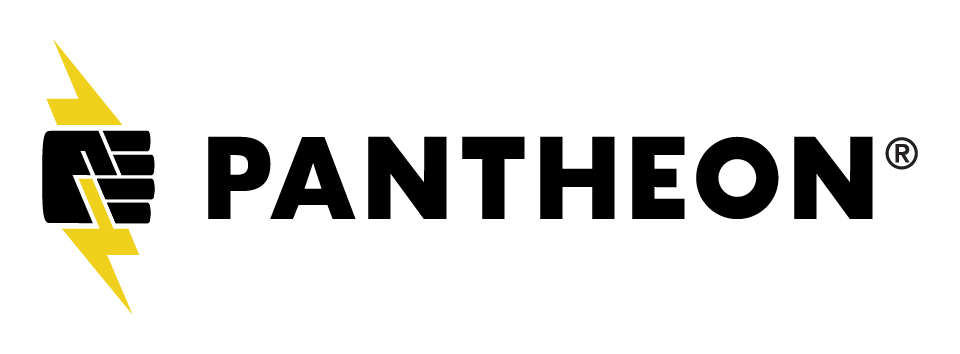Description
Themes can become a beast. Over time, features get added and new patterns get introduced. Tight deadlines may also cause you to make inefficient decisions with the desire to one day go back and refactor. There are also times you will inherit a project built by another team and need to understand how to add on and reduce duplication. How do you size up a theme to ensure you are efficient and not growing out of proportion?
In this session we will explore tools and methodologies that provide insight to keep your theme manageable over time. We also introduce concepts to establish metrics within your theme to keep a pulse on how it grows over time.
Attendees will learn how to:
- Analyze your theme’s structure and size.
- Use CSS analysis tools Parker and Analyze CSS.
- Use Lint for your SASS and JavaScript.
- Refactor and take action based on information from these tools.
- Place metrics within your theme.
Andrew Olson
Lead Front-End Developer @ Principal Financial GroupAndrew enjoys front-end development and the challenge of making the web accessible for everyone on any device. He has designed and developed dozens of sites for companies specializing in sporting goods, health and wellness, restaurant food service, and more. He is also a talented team leader, photographer, musician, and speaker. Andy is on the Drupal team at his current company, Principal Financial Group. At his previous company, Andy helped create an internal accessibility task force that performs accessibility audits for clients and advocates for accessibility initiatives. He is an organizer for A11yTalks, a monthly meet-up featuring conversations around digital accessibility. Andy remains active in open-source as the co-maintainer of the Live Captioning Initiative, an open-source project that helps hearing-impaired individuals participate at events online or in-person. He is an organizer of the Fox Valley Drupal Meet Up and Midwest Drupal Camp (MidCamp). In addition, Andy is Acquia Certified for Front End Development for Drupal 7 and Drupal 8 and is an approved Acquia Site Studio 6 Site Builder. Andy has a BS in Electrical and Computer Engineering from the University of Iowa. A fun fact about Andy is that he sang in a band at Lollapalooza in Chicago.

hello welcome to my presentation audit
your theme the slides are available on
the mid camp session page so if you want
to download and follow along great or
grab them afterward my name is andrew
olson I go by Andy I'm a front-end
developer from the Chicago suburbs I
work for a company called bounteous we
have offices around the country
we're often hiring so if you are
interested come talk to me we also have
a table out there I've been working with
Drupal since 2008
fun fact about me I'm a musician and I
played in a band at Lollapalooza
so today the agenda is we're gonna talk
about how to analyze your theme we're
gonna look at the theme folder and look
at theme files just to get a tour of
your Steve I'm gonna demonstrate some
helpful tools that are going to help you
with analysis of your CSS I'm gonna
provide some refactor pro tips and
finally I'm gonna discuss a way to
measure over time the size of your theme
so why did you decide to attend this
presentation perhaps you fall into one
of the following buckets the first
bucket is perhaps your theme has grown
over time on the screen you see a wheel
barrel that contains four buckets full
of delicious cherries right maybe when
you first started out with your site and
your theme your you just had that one
bucket full of cherries and then you had
an integration you had another site yeah
it's something else go on and by the end
you have this really heavy wheel barrel
so perhaps that's one of the reasons
you're here to audit your thing the next
one is a really fun bucket the launch is
complete you know there's some nice in
the screen there's a icy bucket with
tasty beverages in there you know
perhaps though at the end of the launch
you had to consume a few of those
beverages and compromise along the way
and after it launches maybe a really
good time after celebrating your
successes to look back at your theme
perhaps you're stuck with it on the
screen there's a cat it's not too happy
about being in the bucket so you might
have inherited a project and you really
want to understand what's going on
inside your theme it's a big project on
the screen there's a waterfall and
there's four kids with buckets throwing
water at each other there's a lot of
front Enders on this project and you
really got to understand the lay of the
land and set up some rules final bucket
perhaps you're new to theming on the
screen there's a baby in this bucket and
he's playing water so regardless of
whichever bucket you're in let's begin
so again we're gonna talk about how to
analyze your theme questions to ask
yourself and ultimately after we inspect
all these theme files what you're going
to do is take some mental notes and
actual notes as you audit it and
ultimately all the audit is going to
lead to action so the first thing that
you're going to want to look at is your
info your theme info diamo file that
right away is going to tell you what
type of theme you have whether it's a
sub theme or a parent theme on the
screen you're seeing an info file for a
project that's a DA project that's using
the ZURB foundation as the base theme
and that's a sub theme on top of that so
as soon as I see that it's a ZURB
foundation theme and if I'm new to this
project I probably want to go out to
drupal.org & Co are there any fixes has
has this theme been patched is there any
enhancements to it another thing to if
it's a theme you're not familiar with is
this still being actively maintained
what's the kind of activity and support
that's going on so you can just by
looking at this file it's going to tell
you quite a bit another thing on this
screen here
I don't think it's working that's okay
down at the bottom there there's a
component libraries so right away just
by looking at this file I see that
there's a pattern lab instance going on
so I can get a good idea of where my
other theme files it's a little bit more
complex in this case so the next file I
suggest looking at is your libraries
file so in your themes you're gonna
really going to tell you what's going on
with loading your CSS in your j/s
appropriately again are you using
front-end framework so like ZURB
foundation or a bootstrap just you can
get an idea of what's going on is there
some sort of JavaScript complexity going
on in this file so the whole point of
this is just to get a lay of the land
and understand kind of the hot areas of
the theme that you're working on another
thing is web fonts are you hosting them
or is it an external dependency so right
here on the screen you've seen a
library's example file and at the bottom
it's a little hard to see but we're
inheriting we're going out to Google and
using a Google font maybe you want to
change that
the next file to look at is your theme
dot theme file this'll give you a good
idea to look at your hooks
how many template overrides are you
really looking at this is a good gauge
to how complex and how many overrides
are going on and just get a good idea of
the complexity you theme that
breakpoints EML so are you using a
responsive image module if so this is a
great way to see your screen sizes and
if you aren't using the responsive image
modules this might be a really good time
as you're auditing to implement that to
really optimize your mobile experience
so you don't want to ask yourself some
of these questions again just by we've
looked at some files now let's just kind
of look at the directory so is your site
using automation are you using gulp are
you using grunt perhaps yarn is your
site using sass or less I'm partial to
sass and a lot of the projects have been
using sass does your site use a pattern
library later today Brian Perry is going
to be talking about using an external
design system with pattern labs
definitely check that out but again you
just want to understand your theme and
what those external dependencies
possibly are more more folders that you
can look into as how many templates that
you have how are they organized are they
are all your templates in one folder or
do they have subfolders so classy has
multiple folders Bartek just has one
folder for all the template files how
many different content types
do you have on your site again we're
really trying to tease out complexity
and get a real good understanding of
what's your theming on the site lastly
is your site using the asset injector so
you might look at a page here saying how
is where these Styles come in from the
asset injector can be a great thing but
can also be pretty disorienting when
you're looking at styling is being in
your site formally and d7 was the CSS
injector and the jas injector personally
I liked that module out production
because it's a great way to get fixes
out quickly but for every rule you write
with this asset injector you really need
to go back to your theme and enhance
your theme it's just a really quick fix
you should not be theming in the asset
injector module
so now that we've gone through the theme
files and we have a better understanding
of the theme let's take a step back and
look at the project so does your site
have analytics maybe you built the site
like three or four years ago what kind
of browser support is happening today
what are your top 20 most requested URLs
you know how much mobile traffic
are you receiving and that'll really
help you optimize and use the tools that
we're going to go through next another
thing that I like to do is if you
inherit a project in the original
developer is available ask them
questions after you get a good feel for
what's going on in the theme ask them to
navigate the site with specific tasks
and they're gonna tell you amazing
stories along the way that you would
never anticipate definitely listen to
what they say don't lead them to what
you think is going on because it's a
great opportunity to just kind of
interview and have them navigate the
site and you get a good feel for what's
going on in the site and again how you
can optimize your theme and of course
review your findings with them and all
these things as you audited and you came
up with these good incentives like maybe
I should add the breakpoint module or
this content type looks completely dead
you know all that's going to lead to
action and so what I'm going to go over
next are some tools that are gonna
really help you size up your CSS and I'm
going to first talk about Parker Parker
is a stylesheet analysis tool and it
runs metrics on your style sheets it
reports on the complexity
again the slides are out on the mid
campsite definitely go out there these
links can go directly there but what you
do is you go to the github repository
clone it install with NPM locally and
you can either measure local CSS files
or point it to remote CSS files that's a
really great tool we're gonna look at
the output of it but what's great is it
outputs JSON and I'm gonna get to that
later about how to measure over time so
you download it install it point it to a
file and this is what the JSON looks
like so as you can see in this case I
just I compiled all my sass into one CSS
file this this theme was using the ZURB
foundation you can see the stylesheet
size is 192 k and then the next things
that it has are it goes gives you a
number for rules selectors identifiers
and declarations I don't know about you
but when I first saw this in JSON I'm
like what are those again so let's have
a quick CSS 101 here so everything here
is a CSS rule the h1 is the selector the
color is the property and the value is
the hex value and those together make a
declaration so now having that little
helpful graphic up in the top right
explaining it tells you that there's
has about 2,000 selectors and next up
we're gonna talk about identifiers so
identifiers are not IDs they're the
measure of parts per selector and I have
some examples up on the screen here
again the first one is just a class
that's one identifier all the way down
to the last 105 ident
so that's what that number is telling
you so and then obviously declarations
that's account there so really what do
these numbers mean
your mileage really might vary but the
next set of output from Parker is really
gonna help us provide more insight into
what's going on so the next set talks
about selectors per rule again just
linking that graphic in the top right
that number is you're gonna want
selectors per rule to be as close to one
as possible so lots of selectors per
rule suggest that we're playing the
exact same declaration or styles to a
number of different selectors if that's
the case then we could probably create a
single catch-all selector that handles
all the cases which would make our CSS
smaller and abstract patterns into more
reusable selectors let's take a look at
an example so on the Left we have a lot
of selectors right but really what that
is doing is it's just styling a form
element it's what we can do is write it
into one class we're reducing a lot of
our selectors and for all we have to do
is just add this class to any one of
those inputs or text areas so right
there we've reduced the size and we're
heading ourselves towards writing
reusable CSS to get to the most out of
it
so again selectively to rule we want as
one next your identifies for selector
should be should be between one and two
anything higher than two means that
we're being really specific with that
CSS rules so therefore we're limiting
the ability to reuse our styles
so remember identifiers are not IDs it's
the measure of the parts of the selector
so the next thing I want to talk about
is specificity it's a very hard word to
say I practiced all might that's the
Pacific so let's take a small refresher
into what specificity is for CSS that's
going to help us determine what that
rule is so far a refresher you can
generally read the values on the screen
from left to right and think of them as
a number so an inline attribute is gonna
be the most select most specific and
then elements are the least
so obviously 1000 is gonna be higher and
win over something that's 100 let's look
at some quick examples so this is an
inline style it's got one so it's 1,000
in this case we have 1 ID one class and
one thing to keep in mind is this isn't
base ten rules so you could have 0 1 10
how specific things are
lastly universal selector is just
neutral so it's all zero and important
automatically wins so whenever you have
an important that's always gonna win and
if it's the last important that's always
gonna matter and that's the great thing
about Parker is it'll count how many
importance you have we'll get to that
screen here in a second but really so
the specificity as I've been talking
about this you want to write a class
based theme and get the most reuse out
of it so that value should be as close
to 10 as possible if it's larger than 10
it means we're writing really
specific CSS and again there's no
guiding principles to this perhaps you
have something in a certain part of the
page and you want to contain it in an ID
and make it really specific to control
that like ul less you want them to be
inline in a certain region so again it's
just a general rule of thumb but when
you're looking at styling and writing
CSS you want to make it as reusable and
it's flat as possible and what's great
about this tool is these values help
guide you along the way
total IDs should be close to zero
because IDs you can only have one on the
page so you're again being really
specific with it so ideally IDs you want
to do not have it so many IDs you want
to write it a class and make it reusable
as I said they the total important
keywords it counts however many times
importance are in there again I'm using
the zero foundation framework and some
other things but this tells me I should
probably understand how come there's 113
of importance in my CSS file on at least
the action you just go hmm that smells a
little funny these reports are great and
again over time it outputs JSON you can
see how things grow and improve the
other great thing I love about Parker is
that spits out the total media queries
and so you're getting you just get a
listing right away of all the media
queries it's great great quick tool
the other great thing it does is it
spits out all the unique colors so you
can inspect this and then if you're
writing SAS you can
beat a stick at your UX people for
making 50 different Reds or blues you
know reel it in write a variable it's
all right there so Parker I think is a
really great tool what I really like it
for is measuring the size of your CSS
files that's something that's great when
you output your JSON you get a quick
measurement of it and then you can see
it how big it rose it gives you those
quick metrics to say am i writing a
class-based reusable stylesheet system
it finds all your color values and MIDI
queries for you so you don't have to
hunt and peck around or squeeze the
browser and take a little notes you know
it's all right there and also just a
little bit of a witch hunt on your
important declarations cons that's not
possibly not a full picture of the site
again we compiled all of our CSS into
one file perhaps I'd want to just have
if I'm using the ZURB foundation
framework that's what's great about this
tool it's a local tool I could just
recompile to only just have our theme
settings and just take a look at that
because ZURB foundation I can't really
control how they're writing their CSS or
improving it but I have full control
over mine so you might want to just
portion that off
the downside of Parker is it was last
updated in July of 2016 and so that led
me to say there's something a little bit
more modern out there again still a
great tool though but I came across
analyze CSS sounds very familiar write
checks this is because it's pretty much
the same tool go to github install with
NPM measures local or remote outputs
JSON I'm not gonna go as deep into
analyze CSS as I did for Parker but the
metrics are pretty pretty close but it
does just it gives you more options
again in my slides I have links you can
check it out their github page goes
through all these metrics really
but the thing that I really like about
analyze CSS at it has this offenders
list so this tells you that super long
specific CSS rule so you can just go to
that portion say what is going on here
why are we completely controlling all
the CSS in here can we make it more
reusable and less specific very similar
pros and cons to to Parker but wait
there's a newer tool brand fairly brand
new at the end of the year there's a
project called project Wallace it's a
style sheet and analysis tool but what's
cool about it there's two different
options there's an online option so you
go to their site and you give them their
info and the gentleman I follow him on
Twitter haven't spoken with him but the
the maker of project Wallace does a
pretty good job about privacy and
gathering he's very sensitive to
gathering this information but what it
does is it's an online visual tool so as
you can see the other tools were
command-line and outputting these
numbers he's just done a really good job
of making them reports and fancy reports
so there's also a command line to output
JSON as well but it's it's a pretty cool
site I want to explore it a little bit
more of this talk may evolve as I get
her into it so next up enough of those
tools I just want to talk briefly about
lint if you're not using lint you should
be CSS linting is an amazing amazing
thing it helps your team write really
good code it doesn't actually let me
correct that it doesn't help you write
code if you implement lint right it
makes you fight better code so CSS is
great linting for javascript can be a
little challenging if you're not using a
like grunt or
yarn to compile all UJS but on our teams
for code reviews we use an online lint
to just make sure that we're writing
could JavaScript I'm going to go quickly
through some refactor pro tips again as
you ought it as you're looking at all
this stuff it may be a really good time
to organize your CSS atomic design for
the win SMAC structure maybe it's a good
time to implement BM you know other
things again those tools were really
great to last out all your color
variables for sass you can write some
really good variables mix-ins to make
things more reusable and more consistent
throughout your theme javascript
definitely be using Drupal behaviors
always use Drupal behaviors some great
article at the end a lull about article
that's really great about using Drupal
behaviors and also yay for da only low
JavaScript when you need it so if you
have a complex component that's a great
time to refactor so what did all this
all these tools do I alluded to you can
output JSON right but ultimately after
you audit it you've done all that work
what you want to do is you want to
benchmark that and then measure it over
time so what I'm proposing is adding a
metrics folder in every theme and so
what you can do is take that output from
project Wallace written by Sprint so all
you have to do is you can add this as
part of your automation tasks and just
run it through Parker or command-line
tool I'll put that JSON and just put it
right in your theme so that way nobody
who's probably gotten that call that the
home page is slow right when did that
occur well perhaps if we use these
metrics we can see that the size of the
CSS file doubled over the last sprint
because we did
raishin so by measuring this over time
you're able to see and track then go
back in and have better answers for
what's going on also see your
improvements so not only can you export
the JSON and put it there why not just
add like a txt file called theme metrics
and again sprint by Sprint measure the
home page load time use lighthouse
there's a li scores as well so for
accessibility your site might not be
accessible now you can automate these
things put them in this folder and track
it over time
so measuring tells us where we've been
and gives us clues on how to improve and
these tools definitely do that I hope
you enjoyed the presentation
there's myth camp two three one please
rate my session and I'm available for
questions here's the references
to get online any questions about the
tools no you can I'm sorry if that was
up there I didn't update my slide that's
okay I was this I was incorrect I've
given this presentation before and I
thought it was only for one file but you
can do multiples yes so there's ways to
go to multiples yeah did you see I know
you did this on a specific project like
how much stuff did you tear out and fix
it's in progress the question was how
I'll rephrase it but how did this help
me with the project I was on I been on a
project and it's grown over three it's
coming up on four years and then my gut
I just had a feeling things were getting
a little large so when I ran it it was
like it is really large but I couldn't
say what tipped me over that edge if it
was just like a slow trickle that's
gonna just fill up the bathtub you know
so that's what got me thinking about
this project and outputting it measuring
over time is because I didn't have a
good answer for it
but in the end it allowed me to go
through and say oh there's certain
content types that we don't use anymore
on this project so we could just take
them all that CSS out so I'm backing
things out like 20k out of time
also some things that were done rather
quickly
I would redo and make him more reusable
so we established a pattern repeated it
and didn't really go back and optimize
for so that's that's how I saw this but
again having a benchmark is always good
hopefully you never have to look at it
but it's there if you need it
another question so it's JSON so you
probably could put it through something
but that project Wallis that I'm still
exploring their online looks really good
so check out the link at the end but it
does it is more visual but there is a
good way that you could take the JSON
and yes you know I think I think I was
amazed how they like one task like doing
something on one site that's very clean
and very streamlined there's so much
faster and then you get on to a site
where there's just really high
specificity and you're just in a war and
that's your whole weekend to some pass
that you like a half an hour on another
site and it's really hard to explain
that to management and it's also just
really hard to come up with realistic
estimates but I think you could really
just look at this data it just
summarized was just it's a great tool to
possibly help estimate we can see what's
going on sometimes you know I I'm guilty
of it I write really specific rules when
I write a style and that something's
overriding it I'm like I'm just gonna
specify the heck out of this certain
thing and it shows it shows in blue it
shows in complexity of what's going on
and it's not reusable sometimes like oh
I really like that button you did on
that form I'm like good luck trying to
pull that thing out of there because
it's in the header it's in this form and
it's for this form you know I wrote all
those specific tasks for it so yeah it's
a god it's a great time to slow down and
say everybody should get this button
what is this button called is it a
reversible button so that again I think
it's a great tool that's a great
question
it doesn't the question was what about
unused classes I don't know of these
tools that I've explored so far if it's
a way to say hey this is dead weight
that's why at the beginning of the
project I was talking about content
types and analytics reports to kind of
find out what's not used anymore so
that's how I would solve that mystery
but I don't have a way of running the
CSS to say this isn't used in the markup
if somebody knows of a good tool I think
there might be an audit tool that does
that but I don't know of one that tells
you hey all this CSS is not used in your
site I think we're at time I'm happy to
talk you could tell I'm really excited
about these tools
thanks so much great for my session
Thanks
[Applause]