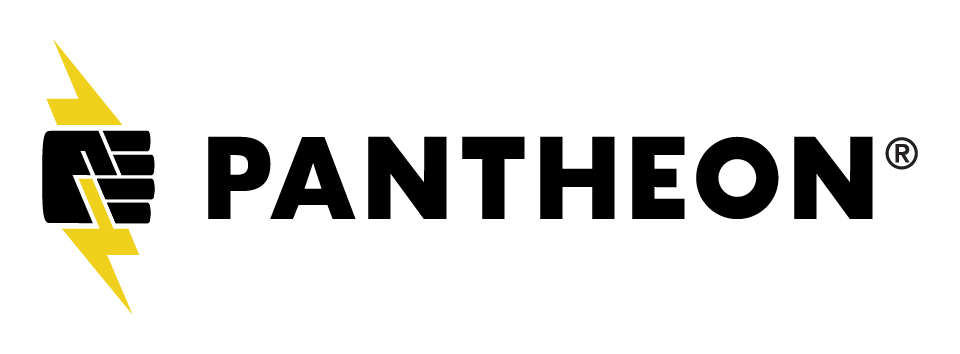Description
Whether it's an online journal, sales platform, or non-profit site, Charts can go a long way in improving user experience and helping make sense of complex data. The Charts module makes it easy for users to plot internal or external data using the Drupal components we're familiar with (Views, Blocks, Fields, etc.) and provides five charting libraries as options. This session will help developers and site builders understand how the Charts module works on the back end and will demonstrate how the module can handle various use-cases.
Daniel Cothran
Drupal Team Lead and Senior Technical Advisor @ John Snow, Inc.I started working with Drupal in 2010 and am maintainer of a few contributed modules, primarily the Charts module.

does anyone know if it's supposed to
turn green or is red so well thank you
for very much for coming here it's
really awesome to see this many people
coming for a data visualization
discussion it's my first Drupal
conference presentation so I'm a little
bit nervous but I'm excited to share
with you the charts module so just to
give an introduction to myself I'm
Daniel Katherine and you may know me
online as aunty Waco
I work at a public health company called
John snow incorporated or JSI and we've
been around for over 40 years and have
implemented public health projects and
over a hundred different countries I
started with JSI coming out of public
health school and I fully intended to do
public health and now I'm leading a team
of Drupal developers and building and
maintaining Drupal sites if I had to fit
myself into a Drupal archetype I would
probably say I am a site builder
however since around 2016 I've started
creating or taking over the maintenance
of some modules charts is definitely one
of my favorites as it ties in neatly
with some of the work that I do at JSI
for example just yesterday I launched a
website in DC that relies heavily on the
charts module I'm not a season or a
particularly adept programmer
programming jargon is still somewhat of
a foreign language to me but through my
tenacity and commitment to Drupal I
think I've done a lot to add value to
the community and I I asked for a lot of
help and I wanted to give a shout out to
a couple of my colleagues and mentors
Michael Moyes a and Elias maleeni who
both sort of set me down the path to
figuring out how to port the charts
module to Drupal 8 so here's the site I
launched yesterday so you can see we
have a number of different visualization
is going on there so the outline of my
presentation is I'm gonna be talking
about when you might want to charkh will
give an introduction to the charts
module then talk about how to use it
sort of from the inner user interface
and then I'll step into the code and
discuss the code for a little bit and
then if there aren't too many questions
during the FAQ then we can try to do
some small demo so let's start off by
talking about how data visualization can
add value to a Drupal website so here's
an example that's pretty close to home
the project pages on drupal.org have
these visualizations that show the
number of downloads and you know which
version this is the one for charts
beyond module maintainer x' these
visualizations are useful to juries as
he's writing his juries note they're
also fodder for Twitter trolls trying to
say oh Drupal's not getting enough
traction
whatever else but in general these types
of visualizations are great for
ecommerce sites for marketers for user
interface designers and a number of
other you know groups of people that I
want I'm just not thinking about now
charts are also great for adding value
to content so I used to work at a
medical lab and every week we would have
a journal club and rather than like
going through long passages of text we
tended to just like focus on the graphs
that were included in the articles and
discuss those charts are also great for
concise communication this pie chart
provides a lot of facts about the world
without having an enormous run-on
sentence and it's also eye catching in
addition to providing facts data
visualizations can be greatly putting
the facts in context and charts may
influence the behavior of your website
users so including an HR like this could
increase your users trusts in your
organization and potentially make them
more likely to donate to your nonprofit
I showed you images from news
organizations online publications
nonprofits I could have shown you images
from government websites or educational
institutions these types of
organizations are all known Drupal users
and I think if they want first they want
first-class data
excuse me content management from Drupal
but why not also best of class data
visualization and Drupal without having
to you know go to too many third-party
sources
so I believe if Drupal can you know
incorporate the using core and you know
manipulate data with views that should
also be able to chart it and I'm
definitely not the first person to have
that thought because eleven years ago
the charts module went up on drupal.org
to my knowledge it was posted by a quick
sketch currently around 20,000 sites
report using the charts module though
most of them are still Drupal 7 around
been getting pretty good traction and
although its support it's grown some in
scope so originally there were two
charting providers that you could use
the charts module I've included three
more since i ported the module and
depending on if we do the demo or not we
could even incorporate a fourth one care
amina 54th newman the original libraries
were yeah i already said that these are
the libraries that are currently in the
Drupal 8 module they're all great
libraries that have the documentation
pretty strong online communities some
are more active than other C 3 I've
included here but I feel like billboard
digests is which is a branch or what's
the right word they split off of C 3 and
I think they've sort of modernized it a
little bit and so if anyone was asking
me between those two I would probably
drop them a billboard Jas
there's more than one way to use the
charts and module in my head I kind of
categorize it in two different ways so I
think I think charts really excels at
plotting data from an existing database
whether or not that's your Drupal
database or some external database that
just holds data quick sidenote if you're
connecting to external databases
I recommend the views database connector
that's another module I'm maintaining
you may also want to be adding charts
sort of at the time of content creation
and I'm thinking especially like if
you're using the layout builder and you
know creating a like a long page and you
want to have a nice little chart you
could you know use the Settings tray and
how to block and use the charts block to
incorporate a visualization there so
let's talk about installing and using
charts a quick notice that charts
doesn't work without a sub-module
enabled the sub modules make the
necessary JavaScript libraries available
and getting those actual JavaScript
files into your Drupal site is probably
the biggest barrier to using charts it
doesn't really seem that there's a
consensus among the community about the
best way to install JavaScript libraries
I mean we've pretty much all settled on
composer for PHP libraries
JavaScript it still seems like it's up
in the air in the charts module in the
sub module readme.txt files we include I
think very detailed step-by-step
instructions for being able to use
composer to incorporate JavaScript
libraries into your site which you may
have strong feelings about if you're not
a command-line person but you're
comfortable enough installing modules
you can use the library manager module
and manually add the necessary libraries
so after you enable the module then go
to the configure home settings and
you'll set up the default chart
configurations what this does is
especially if you're using views to
create your charts it just starts you
out with a number of different settings
for example if you want to have data
markers enabled by default or you want
to pick a particular library you could
install multiple sub modules like pie
charts Google cetera but if you want
high charts to be the first option when
someone's creating a new chart then you
can set that on this page I'm in the
process of making it so a little bit
like the appearance page on so like you
can have your global theme settings or
you can have per theme settings
so once you've set those defaults the
next thing to do is create a view and
when you're creating your views that the
the view settings to well you don't have
to do content but make sure that you use
the display format of chart and then
your charting fields
you the first thing you'll need to do
after you have created this view is to
add a field that contains some sort of
numeric data or you can apply
aggregation to get a number and then
click on the the format settings link
and it'll open up a window like you see
and and then there's where you can set
per chart settings about data markers
and what you want to use is your data
field and the chart title and all those
types of things and when you click apply
then you should see a chart in your
preview just like that
so what about if you want to combo chart
meaning a chart that has more than one
chart type to do that you simply add a
chart attachment display it's pretty and
then you can figure that it's pretty
much the same as configuring the parent
display and then you attach it to the
parent and then there are a couple other
settings in the middle of the view where
you can say you know I want a secondary
y-axis axis or inherent contextual
filters and things like that there are
some gotchas that can occur with the
chart attachment and so if anyone out
there is a documentation chemistry
contributor it'd be great to have some
support okay so that's a pretty quick
rundown of using the charts module
through the user interface there one
warned a lot of screens because it is
actually pretty easy to do I'm going to
go through how the module works sort of
on the back end and I hope that it makes
the module a little bit less daunting
and maybe spur some ideas so in general
the charts module can be broken into
core and sub modules many of the sub
modules are charting providers and you
can easily create your own charting
provider that
without having to touch the code of the
church score it doesn't and it doesn't
need to live in the charts module either
there's also an example module to
demonstrate how the API works and a
charts override example module and the
starter kits directory and the next few
slides I'm going to talk about the
source directory okay so the first
directory is annotation and we use
annotation basically to avoid info hooks
they basically allow you to include
metadata in your plugin without having
to have those close the next is the form
directory and this allows you to
configure this is that charts default
settings form that you saw in the
earlier slide it's what creates that
form the plug-in folder is a very
important one the first folder chart you
probably don't really need to look at
unless you're wanting to score some easy
commits and get your three phpstorm
license the style in the views the views
plugins there's three of them one is
style that's kind of the main one it
does a lot of the data transformation
and rendering and that's also sort of
the form that you see when you're
clicking on format settings in your view
does the display plug-in creates the
chart attachment which I mentioned a
second ago and then the field plug-in is
a recent development and it creates
abuse field called a scatter field that
allows you to
select it as your data field and then it
gives you coordinates from two other
fields in your view
the third directory and under plugins is
the override and you know plugins are
it's great with object-oriented
programming you can extend classes but
that means that you might also need to
create a custom style plug-in and it
gets to be a lot of programming and
you'll start to feel like maybe I like
should have just like created my own
custom module why am I using the charts
module but we did want to give people
options for some customizations without
having to extend the class and so what
you can do is in the starter kits
there's a module called charts overrides
and you can just put that into your
custom folder and then basically change
the options that you want based on that
charting provider's API and then that
gets that into the primary plugin for
your charting provider
I think that'll make a little bit more
sense later on
the services director use a few services
to make a module more pluggable there's
a lot of code in these services there's
not a lot of code so the settings
directory has some code to pay attention
to the charts based setting form
basically contains like all of the form
elements that you'll see when you're
configuring a chart whether that's in
views or in charts blocks or on the
default settings form then there's the
charts default colors this is primarily
for getting colors to use in various
places in the module the charts default
settings just has a few basic settings
set up so that it just sort of has
sensible defaults basically and then the
excuse me the charts type class sort of
explains different chart types like bar
versus column and whether or not it has
a single or a double axis
there's very little going on in the the
theme directory it provides an interface
for defining charts constants and
they're just two which are related to
it's like single or double axis the
utility directory is one of the more
important directories in the module even
if it only contains one file it handles
much of the data manipulation and in the
next few slides I'll go through these
police methods so the views data method
transforms the views results into an
array of arrays
you're probably familiar with that if
you work in Drupal within the inner
array or objects that contain some of
the more important information for
charting libraries like type and color
and value the remove unselected fields
method takes out fields that are not
selected by your view as in the data
sort of field set and it ensures that
the for loops performed later on iterate
over the appropriate number of times and
then the create charts data method takes
that array that you saw a second ago and
and then it transforms it into this one
which is sort of broken into what you'll
see in the charts lingo as the
categories array in the series data
array and then lastly the check missing
library method looks to see if you
properly install the JavaScript
libraries for your module and it alerts
users that they may need to install a
charting library if they're at a few and
they're not seeing anything
so the charts module file has a few
different hooks they're tough use data
to identify the scatter field and set up
the data structure for that there's book
theme which doesn't really do a lot
other than sort of points you in the
direction of the correct template file
and then there's a template pre-process
hook which is used for generating charts
by through views it does a lot of heavy
work of combining your parent chart in
your chart attachments and bringing them
all together and it sends the data over
to the utility file to be processed by
those methods so that brings us to the
sub modules there's one major file in
each each of the charting provider sub
modules and that's at source plug-in
chart and then the training providers
named HP and this file makes use of the
classes within the settings directory
which you can see settings like in this
example well charge a s and then
a number of different classes in there
what it does is it creates a JSON object
that is attached to the HTML element and
then it's it's attached as a data
attribute and then that data attribute
is fed to the JavaScript from the
charting provider and your charts
rendered so ideally in that settings
entry you'll have a lot of classes and
they'll match up you know with the
corresponding libraries API so in this
example text goes up for text you know
why matches why vertical-align matches
it's a lot I mean if you've gone to high
charts API for example its enormous and
it's a lot of work to include all this
so I could definitely I would definitely
appreciate any hope I'm just making the
module stronger so speaking of which the
areas where I would really appreciate
people's help are making it easy for
anyone to install charting libraries so
even if there's not great consensus on
the best way to do that I would
appreciate other ideas having a better
user interface for charts blocks which
currently it acts that's you to just
enter in your data like separated by a
comma in a like a text area field so
it's it's not super user it's not super
intuitive
one thing I'd really like our dynamic
options when you're like in the views
settings form for example and you select
one particular library if there are
additional like settings that like for
example c3 doesn't have 3d charts so you
wouldn't need to see a checkbox that
says like make this chart 3d but for
high charts you can do that so that
would be useful form element to have
writing tests is always appreciated and
then manual testing and feedback and as
always documentation it's really
important so that's sort of the first
part of my presentation and I'd love to
go ahead and answer any questions that
you have
watch the examples yeah definitely good
is this integrated which is like The
O'Jays honey you guys would have
it I haven't integrated it with JSON API
and I honestly don't really know how to
do that so if you have a decoupled site
I assume you would sort of used the API
but I don't know sort of what your next
step would be it
I like I said I'm a site builder and I
all of my sites are sort of traditional
Drupal sites that are coupled just yeah
yeah I mean you can you can reach out to
me through like the drupal contact form
yeah find me i'm on twitter is dan for
qol or or just create an issue in this
uq but yeah I'm the only Drupal 8
maintainer for charts so and I'm like
after this presentation I'm happy to sit
with you
now that's just query carries this how
close to dad can you like custom queries
because I think that you know it's
almost thinking like if you set the Sun
to it an e-commerce site and sit there
polling charts of you know products it's
selling fast but it's not selling the
best that kind of things and so how do
you pulling like a query statement
the way I would do is just with use yeah
so I pretty much only third the charts
API example has a controller but the
only times I've used the module really
are for using views because you know
it's views is so powerful for that kind
of thing and you know it'll it enables a
lot of like other classes of you know
users to create visualizations so yeah I
think that's probably how I would
approach it
any other questions how many people have
used the Drupal 8 version of charts
good yeah yeah okay so all good was
later how many people are sort of PHP
programmers okay so let me start off
with I'm just doing the user interface
okay
perhaps I can see this bitter so I have
a charts demo content site set up and
[Music]
find my mouse okay
so I'm going to create a new a new sharp
good of use i i've already enabled the
charts module and I've enabled some of
the sub modules as well so out of you
let's get that right now so I have a
couple content types that have data
fields attached to them I'm going to
choose award because a little bit and
I'll create a page with
sharp as the display format showing as I
mentioned fields we can just start with
this is not the fastest computer but uh
okay so I have the title already in the
fields and I'm going to add value which
I know is a field on this content type
I'm can have it as unformatted because
sometimes commas can mess up like the
the library's want to see a number not a
string with the kana so I'm gonna use
unformatted
and then so here's the important part
this settings this is this is what the
style plug-in creates and so I'll start
out with a column for a charting library
and it started with high charts and then
we have title and here's the section
where you do your which field provides
data so I'm going to select this sorry
it's hard for me to see and then
where's my mouse
[Music]
enable tooltips
with the legend position bottom
something like that
so ah you have your church
so I mentioned if you want a combo chart
you can do that by adding a chart
attachment so
all right so it's complaining at least
one data field must be selected I'm
going to add a different data field so
that it makes sense and I'm going to do
that through a relationship
so I know that this content type of Ward
has taxonomy afield for location and the
location taxonomy has a feel for
population
and let me add that population field
and so now let's go to the settings and
instead of a column I'd like this to be
aligned and
[Music]
here greens fine for me when you have a
chart attachment you don't really need
to configure these because these all get
inherited by the the settings on the
parent display so you can pretty much
just ignore this for a chart attachment
okay so you can see there's a line graph
here now and that's just showing what
you get in a chart attachment but now if
you come to the page
oh sorry I forgot
so this was what is mentioning there's a
few chart settings you need to apply so
I'm just gonna say attach onto the page
display and then this is this is above I
haven't fixed yet but I need I want to
keep it here but I just need to click
apply ok so now I'm going to the page
excuse me when you first started to
chart attachment view what display form
did you use was it was a chart
attachment a patient chart attachment is
a display type and the dial plug-in is
set to chart automatically okay so you
still have to configure the settings for
it
but it yeah okay so now you can see you
have your combo chart and you can you
know use contextual filters you can use
exposed filters so when you you know
those typical things you would do with
use you can do with charts the other
thing that you can do and I hope it
works is for example let's do some three
yeah so now you have a c3 chart with
only that one change and you could do
that for any of them any questions there
is the chart attachment now also using
no
but because pretty much all the settings
except for the label field and data
field are inherited it doesn't really
matter what you put here says you
override
for something like that I mean you can
only have one chart type for chart you
know for a chart so that you wouldn't
really want to override you can have
multiple different chart charting
providers on the same page so you can do
one view as a block on a page and then
you could do another view as a block and
put them on the same page one could be
high charts one it would be c3
the other thing I could show you is I'll
show you how the charts blocks look I'm
really not very happy with them but you
there's a time and place for them and
and there's some level of functionality
there okay so I have two that I've
already set up so that these if you want
to add one what you do is just click
place block and then select charts block
and you get that same form pretty much
as you had four views there's a few
modifications so I'll do a column again
I'll do hi charts again I'm going to do
a single series
yeah
[Music]
and then you have the normal sort of
charcoal form here at the bottom
so these are the other two the added to
this page
so I'm not sure if I did something wrong
leave yours did I not do this slash
between categories okay
and I should have kept them this one a
better name
[Music]
if you would have been pulling data from
a different database which box did you
put together and change
yeah so the trucks blocks doesn't have a
good way of incorporating data from
another database in that case I can show
you let me just try to get this it
that's yeah yeah of course
yeah
so there's the doomed
let me go back to views real quick
so I i've also enabled views database
connector on this site and with that it
actually allows you to use tables from
an external database so like i know that
this one has data that i could what
and and it's it just you add them as
fields it's pretty much the same as a
content type okay so maybe i can show
you all code since there were a number
of PHP programmers
[Music]
so I wanted to demonstrate how easy it
is to add another charting provider so
if you're not happy with hi charts or
Google charts III etc you can add your
own and I was talking to someone
recently and they mentioned Vega light
do any of you know that charting library
no it's not whatever
it's not moving over
okay the Kennington here
yeah
okay so what I did is
and maybe let me show you
[Music]
so this is big alight
has a ton of different options so they
find more than most others I've seen and
I've never worked with it before
yesterday what I did was I went to the
charts modules and I copied charts
underscore charts jeaious and I just
pasted it into my custom folder and then
I just went through and I just renamed
anytime chart Jes showed up I replaced
it with big alight so here's here's
everything that's there so libraries I'm
doing all I did is I did I cheated a
little bit because I'm using remote
libraries we're mostly with the charts
you go and use local ones so I didn't
really do much other than just add these
here and then
so for the settings I just added a few
that I knew were necessary labor life
and then it was then it was pretty much
all working here and here so
so that I have a chart type bill truck
type method that you can use if the the
names that we have is like the default
chart types like bar everything don't
exactly match up with like Google for
example wants you to have it has a camel
case name for every one of the so you
could you could change that and
something like this and then the build
variables this is sort of the primary
method that's used within these and so
all i've done is i've created a new
theta like chart object and then i've
done a little bit of data manipulation
because it requires you see if i can
pull that up
okay it requires the the data object to
look like this which is not the way that
we've set it up in that data array that
I showed you earlier on in the
presentation so I had to do some mean
manipulation to have within data have
values and then have like the a matches
up with x-axis and B matches up with
y-axis and then you also have to have
this encoding so that's what I some of
those things I set up here like the
encoding I set up here I did a bit of a
little bit of manipulation and I didn't
do the manipulation properly because as
I mentioned I launched a site yesterday
but I all I did is I enabled that module
cleared caches to bring in the libraries
Vega light showed up I selected it and
then when I saved my chart I have a big
light someone who knows the Vega light
API would be able to create this and
probably like an hour or 30 minutes like
it took me a very short amount of time
it was all basically manually going and
renaming you know from charging us to to
take a light and that was like from 70%
of what I had to do and then a little
bit of you know changing the JSON object
structure so
I think that's it unless anyone else has
questions
I mean sorry you would do Cleveland
module within like you're not putting
into the charts module just because of
the way charts was built with like sort
of a core and like sub module setups
like like Drupal itself the the core
module can identify charts plugins that
are in other modules and then making use
of them so yeah so that's nice because
if you just want to use you maybe you
have your own custom visualization
library or something like that you can
just use use that and you can use it in
your custom module you don't have to
worry about making it so neat and
contributing it back to the charts
module yeah
yeah so that's a that's definitely a
best practice probably hi charts and one
of the reasons for that let me go to
this Ida launch day one of the reasons
for that so here's an example of the
scatterplot is it gives you this little
hamburger menu and you can you can
download as a image if you want save it
into a Word document or something which
is awesome you can also start you've got
really small you can view data table and
so it gives the data table and that's as
far as I've heard is much better for
accessibility than more firm yeah yeah
so so that's probably my favorite the
problem is is its proprietary so you
either have to pay a licensing fee or if
you're a non-profit you can potentially
be exempt from that
yeah
any other Christians
okay I think that's it then I really
appreciate your time
[Applause]