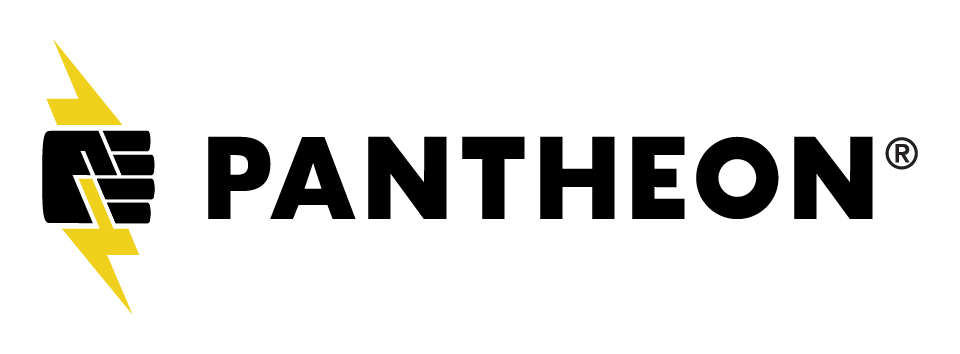Description
With the announcement that the Google Search Appliance was End of Life, many universities started looking around for replacement options. At Palantir, we wanted to provide an open source option that could solve the following needs:
- A simple way to store, retrieve, and parse content.
- A cross-platform search application.
- A speedy, usable, responsive front-end.
- A flexible, extensible, reusable model.
- A drop-in replacement for deprecated Google Products
Working with the University of Michigan, we architected and developed a solution. You can read more about it at https://www.palantir.net/blog/introducing-federated-search and come to our session for a live demo.
Matthew Carmichael
Engineer @ Palantir.netEngineer responsible for the logical back-end and core computational logic of a website. Outside of work I love woodworking and playing basketball and softball!

Dan Montgomery
Senior Engineer and Technical Architect @ Palantir.netTechnical Architect with an interest in Drupal and frontend technologies like React. Outside of work I love playing board games and video games and trying out different craft hobbies.

[Matt] Hey everyone,
we're here to talk about Federated Search
with Drupal, Solr, and React.
And just a little bit about that.
This is sort of our solution
for the void that was left
in the Google Search
appliance and things like that
they stopped supporting that,
so a lot of our clients had to figure out
what they were gonna do
with their search solutions,
and this is what we came up with.
So just a bit on what
we're gonna be doing today,
obviously introductions,
we're gonna do a project overview,
why did we build this and
what exactly did we build.
I'm gonna show you it.
We're gonna show you a
little bit on how it works,
we're not gonna go too in depth,
we're just gonna explain the components.
And we're gonna show you how you
can get started using it on your sites,
and then answer any questions
that you guys have at the end,
hopefully answer those questions.
So Dan and I both work for Palantir.net,
Palantir.net is a digital consultancy
who provides web strategy, design,
develop and development
services to clients
and higher ed healthcare,
government and beyond.
So that's our team up there.
And my name is Matt Carmichael,
I am an engineer at Palantir.net,
I've been working with Drupal
for about three years now.
I mostly do backend work,
I do a little bit of front end work.
This project actually got me
really interested in React,
that's one of the components that it uses,
so I've been trying to learn a lot
about that lately as well.
- [Dan] And I am Dan Montgomery,
I am a senior engineer and
technical architect at Palantir.
When I get a chance I like to
work on React a lot as well,
so excited to be here.
- [Matt] So project overview,
as we just alluded to,
this project uses React
to actually display our search results,
it uses Solr as the index,
and then obviously Drupal
to connect the two,
and we'll go into that a little
bit more throughout this presentation.
But we have been working with the
University of Michigan for a while now,
specifically on their healthcare sites,
so they have a handful of Drupal 7 sites
and a couple of Drupal 8 sites,
I think it's something like six
and two or something like that.
But essentially they
have a few Drupal sites
that they were using
Drupal Search Appliance
to get search results from all
of the sites in one result set.
And then when Google
end-of-lifed that project
they were left with a
void of what do we do.
We want that same functionality
but we are not sure where
to get it or how to get it,
so they came to us, us being Palantir.
Our team did a spike
and realized that it's not that difficult
to actually index multiple sites
into the single Solr server.
The issue that they had was
how do you take these sites
that have different content models,
that have different content types,
the taxonomies don't align.
How do they take all
that and put that into
a unified index.
And the other issue was
how do you display those
results consistently
In a way that matches the theme obviously,
but how do you display those
consistently across all of the sites.
So like I said,
one of our team members took a few days
to run a spike on that
and figure things out,
and the Solr--
- [Man] What do you mean by a spike?
- [Matt] What was that?
- [Man] What do you mean by a spike?
- [Matt] Sorry,
he just spun up a couple of Drupal sites
and just dug in there and
just messed around with things
and figured out what
solution would be viable.
- [Man] Like a research spike?
- [Matt] Right,
so just figuring out how we could solve
this problem for the client.
And this presentation
is what we came up with.
So essentially what they want is Google.
It's tough to build
Google believe it or not,
so we came up with our
best solution for it,
and one of the tough things
was how Google crawls the websites,
we didn't have the time
to write the crawler,
So we leveraged Drupal in a couple of ways
to make that a little bit easier to set up
config that will,
as opposed to crawlers crawling a site,
you can map how things will
map into the index yourself,
and then after that it just
does the work in indexing.
So again they had the Google
Search Appliance that was end-of-life,
and then there was Google Site Search
that they also discontinued
when they stopped supporting.
- [Dan] I think one of
them is you can purchase
a physical hardware
and host it internally,
and the other one is
like a similar product,
but I think it's hosted for you,
that's about the main difference.
- [Matt] Yeah, so that's
what I understand.
So after breaking down their needs
and thinking about what
solution would work,
these are the parameters
for the unified search
solution that we came up with.
So one, we needed a simple way to start
retrieving and parsing the data.
Obviously all search
applications need that.
They needed it to be cross-platform
because they have Drupal
that they wanted to be able
to search all from one index.
And then they needed it to be speedy,
usable and responsive,
that's where the React side comes in,
we'll show you in the demo in a bit,
but it's super fast, super usable.
And then it obviously
needed to be flexible
and extensible and reusable.
We didn't want it to be something
that you just drop in
and it is what it is,
display wise and things
like that with the facets,
so we made sure that all of the sites
can edit it how they
needed to lift and work.
And then obviously we wanted it to be
a drop-in replacement
for the Google projects,
and it's pretty easy to get started on,
and then you can customize it as needed,
so we'll show you that as well.
- [Man] How did you get to the list,
the differences between the things,
was it something that you did on your own,
or did you have interviews with--
- [Matt] What do you mean the differences?
- [Man] So you said there
was six or seven sites
you were trying to implement this on,
with different stuff,
did you have to figure that out yourself
or did you go through some sort of process
where you were interviewing
or gathering data
from people at Michigan?
- [Dan] Can you repeat the
question for the recording?
- [Matt] So the question was
how did we figure out the differences
between the different sites
And how we would have to deal with those
when putting them into the single index.
The way that we did that is by
we did a lot of research on
just general search applications
and search boxes throughout the web,
so what works best for people,
what results display best
and the best user experience.
And then we actually built
this application in a way
where you have the default
fields that you will see,
and then you're able on
the Drupal side of things
map each content type.
So for example, there's
a field Federated Date,
so that will add a facet for date,
and then you can decide are we
gonna use the published date
are we gonna use the data
created, things like that,
last updated.
And we're gonna show that in a bit here.
- [Man] Alright, I'm
getting ahead of myself.
- [Dan] Yeah I think we're,
so there was a couple of different stages
of user testing and collaboration,
so that part there was some
user testing of the application
to see what people wanted to use the most,
or how they wanted to use it.
There was also I think
a lot of conversations
with the University of Michigan,
so Avi might have more information.
- [Avi] We had a strategist come in
and work with the client,
this strategist went through all the sites
and took an inventory of
all the fields in the sites
and then worked with the
client to reconcile all of that
and figure out what the best way
to put it all together would be.
- [Man] Cool.
- [Avi] So it was both
an internal discovery
and an external discovery process.
- [Dan] Yeah so for the recording,
what Avi was mentioning was
there was a strategy phase
at the beginning of the project
where they canvassed all the sites
And did architectural work
to try to figure out how to map
those things for the customer.
Cool.
- [Man] Cool.
- [Dan] That's a very good question.
We're trying to deal
with some screen stuff
for a second here,
but I think could be bring it back?
I think you can just,
yeah just check it, it should work.
Cool.
- [Matt] So now we're gonna take a minute
to give you a quick live demo.
Sometimes it's hard to follow
words about these things
so we're just gonna dive in
and show you how it works.
So this, do you wanna explain this?
- [Dan] Sure, so this
is a Drupal 8 website,
so we have a demo repo where
we put a bunch of different sites,
this application works
on Drupal 7 and Drupal 8,
so this demo repo has some internal tools
that Palantir reduces.
Is this kind of small.
It's basically a search box.
So the demo repo is a public
repo that anybody can download,
you can spin this up,
you get a Drupal 7 site,
you get a Drupal 8 site,
you get default content,
and then basically for Drupal 8
you get this Umami theme,
which seems like everybody's using
and is super helpful for demos
because you don't have to
make something for yourself.
And the Drupal 7 site uses
I think develops and likes
to just create some random content.
It also includes a Solr server,
and so we have all that running,
and this is gonna show how this works.
So since it's the Umami site
you could do a search for pasta,
you could see very quickly,
I mean this is all local,
but very quickly the results show up.
And I'm gonna make this
a little bit bigger.
So you can see the search
results show up very quickly
with a lot of the common
features like sorting,
and the counts, the filters
have been updated on the left.
This is all happening without page reload
since its a React app.
And then you can start
to see the search results
and we've tagged the sites here
to just indicate that this is
coming from this demo site,
it's using a Drupal 8 site
that's using domain access,
so we wanted to make sure that it worked
with those models as well.
And then we are actually on the site here,
so this piece of content
is from the current site that we are on,
and this other piece of
content is from another site
that's also running on
the demo environment.
So you're seeing recipes, articles,
it's doing the highlighting,
a lot of the stuff you
expect out of search results,
and this is all doing
it without page reload.
So there's also facets,
so there's a couple of
default facets that come,
with the recent version you can disable
the default if you don't want to use them.
The defaults include things like,
that got formatted a little weird,
but there is minimal
styling out of the box,
sometimes it looks better than that,
and sometimes it looks a little weird.
So you're seeing the same
sites that I mentioned before,
and then if you select them
it immediately adds that as a filter
and the results get updated.
So if anybody is familiar,
I think we are all somewhat
familiar with the React stuff,
it happens immediately,
because it already has a lot of this data.
And so you get very quick responses.
You can deselect that and
go back to where you were.
You can filter by content type,
I'm not sure what's going
on with these check boxes.
So you can filter by articles or recipes
that updates the other facets immediately
to only show things that are relevant.
Dates, they have filters.
And then some of the ones
that are not out of the box
but are configurable are things like,
in this case ingredients
doesn't apply to all websites,
but it does on this one.
We've added one for pasta,
this is the only one that's
been tagged with this,
so we can talk about
that a little bit more.
But the way that these extra filters work
is a little bit more hands-on,
but it's built in a flexible way
to support any kind of site.
So for this Umami site,
we were able to configure that
and add a facet for ingredients,
and then figure out how that works.
But on a site like University
of Michigan Health,
it doesn't have those same filters.
So it has a lot of, sorry--
- [Matt] We had a question.
- [Man] So if we take a look at this page,
is the filtered part of the React app,
what's React on there,
and what's just performing
in the background?
- [Matt] So everything you see is React,
essentially the way it's displayed--
- [Dan] Except for this.
- [Matt] Except for, yeah.
So the React is embedded
in the Drupal site,
all of the search elements are, yeah.
- [Man] So basically the
content frame is all React
and the rest of the
container it's in our Drupal?
- [Matt] Right, so we're
gonna show you a bit later,
all of the markup in this technical file
is just a div with an ID of route,
and then the React app looks for that div
and just dumps all of
its display in there.
- [Man] Everything below the breadcrumbs.
- [Matt] Right.
- [Man] Is the experience
for the user any different
if you're logged in
or either you're tagging
with protected content,
or anything or is it
just the same experience
whether you are logged in or not?
- [Dan] In terms of the
search results page?
- [Man] The assets, the
display, the saves favorite,
is anything different in
terms of functionality?
- [Dan] Right now there is no
authenticated user addition,
so this is the same experience.
I'll actually come back to
that I think in a minute
about what this means,
well I can just jump there.
Like you could put this on any website,
this part of it is not Drupal specific,
there are some things to make the Drupal
implementation easier to set up,
but you could put this
React app on any website
and it would still pull these
results in and display them.
So if you have WordPress
sites in your network
and you wanted to show similar
results, you could do that.
This part is not Drupal specific.
- [Man] The second part is
with the different sites
do you have the capability
to go across sites,
or is it all whatever
site you're on that's
what it's searching and that's--
- [Dan] No, so in this case
this is an example where this is,
I'll just click on them,
this is one website and
this is a different website.
So I know that they look pretty similar,
but let me do a better search
and do something that is
clearly not that site.
So this is the Drupal 7 site.
It just uses that develop content,
so this is an article
on the Drupal 7 site.
So this was, if you can see
it's very small I think,
but the domain is D8-1,
which is that domain access website.
This one is just D8
which is a single site,
and then this website is
the Drupal 7 site, D7.
So all of these results are
showing in the search results,
and that was the main use case.
There are features that if you want to
either by default or just period
only search one site for any given site,
those are options as well.
But the default,
I should have repeated the question,
the question was basically
are you limited to searching
results within one site.
So hopefully that answers that.
Yeah?
- [Matt] The results are just interacting
with the Solr server,
so it is independent of
what's going on in Drupal
which is what Dan mentioned,
how after the contents index
it's basically just Solr
and React interacting
and they are just displaying
on your Drupal site
using that template
that I just mentioned a little while ago.
- [Dan] Yeah, let's jump
into some of the specifics,
I think these are really good questions,
so if you have them just let us know
or we'll come back to that stuff too.
Okay, I don't know how to do that.
My skills with Google
Presentations are not always great.
So we've talked about already
the three components are
Solr, Drupal and React.
Solr is used as the search storage,
Drupal is used in this case to
create and send the content,
both Drupal 7 and Drupal
and React is used for the presentation.
There's a little bit more,
you could add Drupal again here,
so other versions of this talk
have talked about it as
the cyclical process.
If you want to know more
about that talk to Avi.
Where Drupal comes in again
where there is another Drupal module
that is then displaying
the search results.
So it's involved in the beginning
where its indexing content to Solr,
but then it's also using the
presentation part as well.
So we just have them listed here once,
but it's used in different ways.
So this is,
so Solr if you have used it before,
it's pretty flexible,
but there is a value in
having consistent ways
of storing data.
So you can set it up
where either it will just,
you specify exactly what this schema is
or the fields that your
gonna index in Solr,
and then you have to
create content for that.
You might be familiar a little bit,
if you have worked on Aquis search before,
when you've probably
never configured Solr,
or you may not have
configured Solr directly.
So Solr also supports a method
where if you send data
and you are telling it
fields it's never heard of,
it can just create
those fields on the fly.
In either of those situations
you probably wanna have some
sort of uniform structure,
and that uniform structure
is one of the bigger challenges
that we were trying to solve for.
And Matt has talked about
that a little before.
So what we're looking at here,
is that the index,
this is what the index looks
like at the end of the day
We came up with that uniform structure
where we said everything
needs certain fields
and then we can use those
fields in some flexible ways.
So you did see the facets,
and those were ways that
those were used a little more flexibly,
but everything needs
something like a title,
a date, a type,
so that was a content type.
A lot of content is gonna use images,
they don't have to use images,
but that is something that
a lot of the fields are gonna use.
Rendered items,
like what are we searching
through primarily,
so are we gonna create a
version of that content
that is the rendered
version of that content,
and then we need a URL,
because this could live on any website,
it's not just gonna live
on the same Drupal site.
And then site name,
in case you want to filter by site names,
and then the site.
- [Man] This is your entire (mumbles).
- [Matt] This is.
- [Dan] I guess I skipped
over terms, but yeah.
- [Matt] How it works is,
we'll explain how Drupal
is gonna feed into it.
Pretty much all of your content types
will have this data more or less in them,
and then we'll map to these exact fields.
- [Dan] Yeah,
and I think one of the
key points to look at here
is that none of this is Drupal specific,
so you can use different Drupal websites,
you can use those different
versions of Drupal websites
That have different fields,
but you want to create
this consistent format.
- [Man] So you guys don't,
there is not a description or body?
- [Dan] Yeah, so the equivalent
here is this rendered item,
and then in the search results before
it was using the highlight pattern,
where it was just
finding text that matched
and then bolding those words,
which I think were delivered
by Solr as part of.
Cool.
The question, sorry, I'm
gonna keep forgetting this.
The question was that there
is no body field listed here,
and how was that.
Cool.
So if you have used Solr
before, or if you haven't,
Solr provides this admin interface
which is very, very convenient
if you're doing local development,
and this is what it looks like.
This is what this slide
particularly is demonstrating,
is the way that Solr formats its data.
It might be a little bit hard to see,
but essentially Solr out-of-the-box
supports exporting data as JSON,
and that's a really convenient way
of importing data into
Reactive apps or other apps.
So Solr was a good solution,
because we were familiar with
it from the indexing part,
and also because it's very
good at sending the data back,
so getting data in and
sending the data out
is a great way to begin.
And you can see that those same fields
are the ones that are being listed here,
the structure is very simple,
it's basically a couple
of high-level fields
of how many results there were,
and then it just lists the documents,
Solr calls individual
pieces of content documents,
and then all the fields with their values.
Alright, so I think,
Matt?
- [Matt] So yeah that's an explanation
of the Solr side of things,
and then next we're gonna
look at React a little bit.
So actually we found this repo,
Solr faceted search React,
and we found that it actually did
a lot of the sort of work
that we wanted to do,
so this repo takes the Solr results
and displays them in a very rigid way,
there is one way that it
gets displayed and it works,
but it's not ideal I guess.
So we actually forked off of this repo
and then made some modifications,
made it a little bit more expandable,
made it theme-able,
and made it our own.
And like Dan said,
React loves to consume JSON,
So it works perfectly with Solr,
and this repo facilitated
a lot of that work for us.
So here's a look at that
repo that I just showed you.
You can see it works,
it has facets, it has your results.
Not formatted great but
it gets the job done.
So we saw this and thought,
this is a good base, let's build on it,
let's add some fields like images
to narrow things down a bit to our liking
to work with those fields
that Dan just showed you,
and add a little bit more complexity
to the options when dealing with filtering
and facets and things like that.
And it also is MIT licensed for reuse,
so that was good.
And just another note,
our project's no longer dependent on this,
so you don't really have to keep up
with what they are doing on
this project specifically,
we just used what they had
and we've been maintaining it,
so just a little note,
you don't really have
to keep track of that.
And then this is what we spun out of it,
you saw the live demo,
just going back and forth,
you can see they are pretty similar,
you have the facets on the left side
and the results on the right.
We just cleaned it up based on some
of that research that we mentioned earlier
on what people actually want
from a good search application.
So yeah, that is a little bit on
how we got to the React side of things.
And then again like I said,
this was designed to be skinned,
so you can make it look
however you need it to look,
it will be seamless with your site,
it won't look like you just dropped in
a big clunky search application
with table views and things like that.
And the markup that we use
is all semantic and easy,
so you can actually skin
this with just one CSS file,
just a single CSS file.
And as you can see the markup
should look pretty familiar,
and your team shouldn't really
have any issues looking through that.
So yeah, that's a bit on the React side.
Again we have the Solr side,
that's getting indexed,
you have all of your
results stored in Solr,
React is actually the part
that is taking those
results and displaying them,
kind of explaining again how Drupal
isn't really involved in that process.
It's just a facilitator.
- [Dan] Cool so,
so once we have,
so how Drupal is involved.
So Drupal we mentioned was involved
in indexing the results consistently
In this sense this is what
the document looks like,
it's a little bit larger now.
But we have covered this already,
but basically you don't have
to use you build index content,
if you're using WordPress
or some other system,
you can do that as well.
We haven't used a non-Drupal website yet,
but you could do that
and that's supported.
So if you want to fork this
for a non-Drupal website,
or add in support then
that would work as well.
As long as all the websites
are sending the same sorts
of requests to index documents to Solr,
then you should be good to go.
So this is the other part of Drupal,
so essentially when you're loading Drupal,
so to get this on your Drupal website
there is a module that
will help you configure it.
So it basically lets you say
this is the route that
I want this search page to show up on,
this is some of the configuration
options that I want,
and then it will create that page
and put that search block on there.
And there are some other ways
that you can go about configuring
the display of it with the styling
that we're not gonna cover now,
but those are all planned ways
that you can use this module
That you can add flexibility,
it's not at a predefined space,
you don't have to just copy the code
and load the library,
all of that is bundled
up into a Drupal module
to make that as a drop-in solution.
And then that works with the Drupal 7
and a Drupal 8 versions.
So you can see in this case
the configuration is being
passed into the React app
from that Drupal system
so it has the configuration
form and passed it in,
and then it's just
rendered as Matt mentioned,
it's rendering this
placeholder essentially,
that the JavaScript knows to
replace with the React app.
Cool.
So yeah, Drupal is not required,
but it's making it easier in this case,
since it's the one that's been supported.
Yep?
- [Man] I assume that only one site needs
this report search module in it
and the other ones that are feeding data,
well I guess maybe they do too?
- [Dan] Yeah, so the question was
which Drupal sites need what I think.
- [Man] So the React app
only needs to be in one,
even though it can serve
results from other Drupal sites.
The Drupal 7 site and all that,
it's not gonna run the React.
- [Dan] So in the example
for University of Michigan,
every website has a copy of those modules
because they are all
showing on search pages.
So yeah, those will all show them.
And then there's a set of modules,
there's a set of modules
that do the indexing,
sending the documents to Solr,
and then there's the modules
that display the results.
So depending on whether or not
you want to index from sites,
and or display results you
can do them independently.
- [Man] Excellent.
- [Dan] Cool.
- [Matt] So now we're gonna get
into a little bit of config,
I know there's been a
lot of questions on that.
How you actually set this up.
And we'll go through some examples,
and hopefully have a better
understanding of that.
So this depends on the
standard search API config,
that does a lot on the
Drupal side of things,
that sets up things for you to,
as far as setting up the Solr server
and indexes and things like that.
And then you're gonna
need a local Solr server,
only for development purposes,
but you definitely need that.
The alternative for
production sites would be
having independent Solr hosts,
so something like SearchDex
I think we use a lot,
or just hosting that elsewhere,
but for testing it's always nice
to have your local server setup.
- [Dan] Maybe as an aside,
so we are currently working
with better support for Aquis,
so the way that Aquis has Solr set up,
it has limited access to
only the Drupal application,
and as the React app needs
to access the Solr server quickly,
that is an issue.
So on the particular project
we used SearchDex as
an external Solr server
and SearchDex provides,
I'm not trying to give an
advertisement for SearchDex,
but it did work out well.
They provide access restriction,
I'm not sure the best way to say it,
but essentially you can
set up security measures
so that not anybody can just send content
to the search server,
and not anybody can just pull from it,
you can set up the permissions there,
and which sites are routes,
and which types of
users can access things.
So again, these are just the fields,
so you have date, image,
terms, title, type,
and then the HTML body,
the site and the site URL.
And this is just recapping that structure,
and then in the next couple of slides
we'll show how you actually map
your different content
types to these fields.
You always have this standard schema.
- [Dan] Yeah, if people are not familiar
this is the standard
Drupal 8 configuration
for how you set up Solr indexes,
so you turn it on and
you don't have anything
and you have to add any
fields that you want to add.
So you can specify labels,
you can specify machine names,
and then that helps
you build that process.
So this is what it looks like completed,
and Matt's gonna go over some
of these are very straightforward,
and some of them we're
gonna talk in more detail,
because of things like the
custom facets and other fields.
- [Matt] So let's just
dive into a quick example.
So here you have the
federated type index fields,
so this is gonna deal with content types,
so in the search results you can remember
within each result you saw a
content type above the title,
and this is the interface
where you specify
what you want that title to be.
So sometimes like we said
when you're coming from multiple sites
you have a bunch of
different content types
that might be similar,
but they have different
names on the different sites.
So for example here you can see,
you can see that we have the article
and we decided we wanted the display name
in your search for
assets to be blog article
and then if you jump down to say podcast
you can see that we
also chose blog article
for that content type,
and the reasoning there would be
you don't want facets for article, podcast
video all separate that your
user would have to click
when they're gonna get
similar content out of them.
So when you use the same
title for multiple types
that allows you to have one
checkbox that you would click,
and then you get a listing
of all of those articles,
so that was the thought process there
as to why you can set these,
as opposed to just coming in by default
with whatever content types
that you are using from the sites.
Does that make sense?
- [Man] Yep.
- [Matt] Cool.
And then just to jump back really quick,
these are all basic static values,
like you are setting them
and that's what they are.
Alternatively you can use tokens,
so similar to (mumbles)
or something like that,
you can see here for the date field,
federated date,
we have a majority of the nodes
just using the date created
because that's what makes
us most of the time.
But on articles maybe the date created
isn't as valuable as the
date that it was published
obviously to your site users
that's a date that's important to them.
So this just shows that you
can differentiate different
date fields as needed
and how to show that the tokening
system will also work here.
And you can see here at the bottom
we have the token browser
for you to go through
if you need any help with that.
And then the last example
I'll show you is the images.
And you can see this is also tokenized,
and it supports multiple media types
so you can decide which media type
that you want to display in
to I guess normalize your
image display results,
if that makes sense.
But here we are just using the search API
federated Solr image media type.
So you can see node, field, image,
and then the media type is search API
federated Solr image.
- [Man] Is that a media
type or a view mode.
- [Matt] Yeah the view
mode, sorry about that.
But that comes with the module
so that will allow you to
get some uniform results
with regards to the images.
And then one more example,
we have the site name field
and this allows you to enter
whatever site name you
want your users to see.
Sometimes as developers
we might not use the best site names
for our Drupal site names,
so this allows you to correct that
if you have not so
user-friendly site name.
And then as Dan mentioned,
this module works well with domain access,
Ken on our team,
Ken and Rickard does a lot
of work with domain access,
and as the project owner
of this specific project
he really pushed for that,
and the University of
Michigan used it as well,
so we had to make sure
that that was a feature.
But this was just
showing the configuration
if you're using domain
access on your sites.
- [Dan] If people aren't
familiar with domain access
it's a way of having multiple sites
live within one Drupal site,
so it looks to the outside world
as if it's maybe several different sites,
you're creating content
within that single site,
and then depending on
where they're coming from,
you'll see different versions
of the website essentially.
Yeah?
- [Man] If this was a
single site or a multi-site
this site name would just have one field?
- [Dan] Yeah,
and then if you need to
you can split them out.
- [Matt] And then the taxonomy field
so this is where you get that flexibility
of being able to really
get as granular as you
want with your facets,
so going through your taxonomy terms,
and allowing those to be searchable.
So one of the big problems with this
is that when you're using multiple sites
You can probably imagine you
have a ton of vocabularies
with a ton of different terms,
there's gonna be some overlap there,
and similar to where I showed
you the content type field
you're not gonna want that overlap
where you're gonna have maybe like
two terms in the facets
that have essentially the same meaning,
but just because of how
the taxonomies are set up
you'll have maybe vegetarian
and then vegetarian foods,
where there's not a great user experience.
So we came up with a pretty
good solution to that,
but it takes a little bit more legwork
than the token configuration
that you've seen so far.
So if you tried to edit
the federated terms section
on the search API config
you'll get hit with this big block
that pretty much explains
what I explained to you,
you can't really do this on
the config side of things
you're gonna actually go
into the taxonomy term config
for the settings for that taxonomy term
you're gonna add a field
called confederated terms,
and then you're gonna
configure it term by term
as opposed to having to
take your entire site
and consolidate your taxonomy terms,
or take all of your sites
and consolidate those terms.
This allows you to go in and
do that in a different way.
So this is the interface you're gonna get,
so this is a taxonomy
term called dermatology.
So let's say you have this term
and then you have another term,
or dermatology department or something,
just a derivative of this.
You'll be able to go into
this federated terms field,
and then we're gonna add
a specialty facet option,
so specialty will be the
title of that facets section
and then dermatology will be the checkbox,
and then you can also add multiple,
so as you can see we also added skincare.
So any time someone is on your search app
and they check dermatology
you'll see this,
and if they check skincare
you will also see this.
So it's essentially
building a new taxonomy,
but without having to create the taxonomy
added to all of your content types
and then go edit every single node.
You can just do it in
the taxonomy term itself,
which expedites things a bit.
So this is the interface,
you have the top level which is specialty,
which is that listing
and then you can just
keep going down as needed.
Using the carat symbol.
So Drupal provides,
so putting it all together,
we've said this a bunch now,
but just to recap, Drupal
provides the indexing,
the search page call back that
actually renders that React,
and the search block that
might be in your heading.
So that rounds up all three sections,
so it's kind of hard to follow,
it's a lot easier if you get
into our demo environment
and play with it yourself,
you'll see how you can go through it,
the federated terms
editing those taxonomies
is actually really cool
and pretty intuitive,
and it's a much quicker
solution than the alternative,
so just being able to go
in there and play with it
would definitely be ideal.
So how would you do that,
how do you get started?
If you did want to go
mess around with this,
or maybe add it to one of your projects
Dan is gonna explain a bit about that.
- [Dan] So some of the
stuff that you have seen
we have tried to decouple all
of the pieces as much as possible,
so a lot of that stuff that
we just went over of remapping
isn't necessarily something
that you would only want to do
if you are using this React
app for displaying the results.
So a lot of those pieces,
I guess I'm jumping ahead,
sorry, I'll come back to that.
But essentially a lot of those pieces
are independent modules in Drupal 8.
I think I'm jumping to this one.
Let me come back to that
other one in a second, sorry.
So there is a search API
federated Solr module,
there is also this API field map.
So this API field map is independent of,
it just provides that
mapping functionality,
and you might want to do
that to consolidate values,
even if you're not
using the full solution.
So I skipped ahead,
but this is the URL for the demo site
and these slides will be posted.
The demo site that we use,
we use Mac Development Environment,
so this is what that's
most likely gonna work on,
it may work as well with other tools.
It's pretty simple to set up
once you have some standard tools
like Composer, VirtualBox,
Ansible, and Vagrant setup,
you can spin the whole thing
and is using some task runners
to install those sites,
and this is listed in the repo's README.
To install those sites set
up the example content,
set up the Solr server,
it spins it all up for you.
I think the newer versions are also gonna
configure some of those taxonomy terms,
so even give you a headstart
to see what that might look like.
So again, we talked about
the demo a little bit,
and the demo we are running
is a version of that,
and it uses Drupal 7 and 8.
The Drupal 8 and Drupal 7 modules
are pretty similar,
the main difference is that there
is a little bit more
of a focus on Drupal 8,
just because I don't know,
I think a lot of people
are focusing on Drupal 8,
so that one functionality
for mapping different strings
or mapping the terms is supported
in Drupal 8 as its own module,
but within seven it's just
bundled with the other module.
There are some specific versions,
I don't think there's much
that is important about those,
that's what's part of
the demo environment.
The key point is that it
is using Apache Solr 4.5.1,
what is the version that,
I don't know if 4.5.1
is the exact version,
but it's similar to the
version that Aquis as using
with Aquis search,
and because a lot of people
are using Aquis and Aquis search,
we wanted to test against that.
But the live versions that
we have also tested against
are running newer versions of Solr,
and they do support more features
but there's not a huge difference
in terms of using that version or another.
I don't think you will
have to change anything
unless you wanted features
that weren't supported in
the older versions of Solr.
Yeah I think we will open up questions,
I think maybe, yeah, that sounds good.
So thanks everyone for doing this,
and now we want to open
it up again to questions.
- [Man] I had a question,
so I noticed that the site
was in the faceted search,
this came up actually not too
long ago, maybe last week,
we were looking at our own faceted search
which was a third party tool,
and we were trying to see
if you could do a search
that would only show one site by default,
depending on what site you were coming
from to do the search,
but our search engine
lives somewhere else,
so it sort of hard to get past that.
Does yours have any capability
for that sort of thing?
- [Dan] So the question was,
is there capability for
filtering out to just one site
depending on what site you're coming from.
So there was a release of a
lot of this work yesterday,
and it introduced a bunch of features
that we weren't showing in the demo.
One of the features is support
for more URL parameters,
so some of those are pre-filtering things
based on where you are coming from,
so you might want to filter by that.
So you could have the experience
where you're using the same application
but depending on what site you're in
You either start with it
filtered to a specific site,
or you just don't even show
the option to filter by different sites.
But that was a big request.
I think some of the other
features that were added,
maybe we can talk about those
a little bit real quick.
Was support for searching across
a wider range of those fields,
and adding auto complete,
and adding more wildcard
features to the search.
I think the wildcard maybe
you want to talk a little bit about.
- [Matt] Yeah so if you saw in the demo
initially if there was no search
there were just no results,
and that kind of let things blank,
so now you have the option
just with the checkbox to say
if there are no results
just do a wildcard search
where you would just get whatever
results it wanted to return,
just for a more user-friendly experience.
So you don't have that empty page
when your users first get there,
it might look a little broken.
Yeah?
- [Man] So just to make sure I understand,
the Drupal site,
the modules that you have
running on the Drupal site
set up the React app, set
all the settings down,
and then from there does
the React app fall directly
to the Solr server?
So Drupal is only
involved in counting Solr,
hey, look at these,
and then on the page this is
how you run your React app,
and then the React app then, okay.
- [Dan] So yeah.
- [Matt] Do you remember
where the config is?
- [Dan] It's in search and then (mumbles).
- [Matt] That makes sense.
Yeah?
- [Man] Would you recommend
this for only bringing
multiple sites together,
or are there other cases where you
would recommend this set up?
- [Matt] I think bringing
multiple sites together
is just a feature that
is useful in some cases,
but everything else other than I guess
deciding what sites you
want to see results from
would still be incredibly
useful on a single site
to get your search up and
running pretty painlessly.
- [Dan] The question was if
we would recommend using this
if there was just a single site, so yeah?
- [Man] Did you have to index
any documents like PDFs,
or has it only been web
results that you have done,
I have a number of clients with that need.
- [Dan] The question was have we
indexed documents other
than files essentially.
I don't believe so.
So the only files are
images which are references,
so I imagine if you wanted to extend it
and have an initial field or something
that listed out these are
the URLs for this files or something,
but that's not a feature
that's there right now.
This was what the configuration
looks like on the Drupal site,
so this is just login.
You can set up the app path,
and this is a slightly
older version as well.
But you can configure the app path,
you can add some basic
configuration for titles,
search from the list of indexes,
you can have multiple indexes.
The security features
that we mentioned before,
the SearchDex supports
basic authentication
as a way of protecting
against sending content,
so that's somewhere that
you could fill this in.
And then depending on the
features that you have
there are some options
around the site names,
and you could configure
some other basic features.
So this is basically
if you're gonna display
it on a Drupal 8 site,
you don't have to provide
that much information,
and there is defaults for you,
and then you get that basic page,
and if you want you can
start to customize the pieces
and do things like the styling as well,
so each site has its
own styling and stuff.
Any other questions?
- [Man] What's the scale of the
implementation you guys did,
(mumbles).
- [Matt] I think we had
on the scale of tens
of thousands of pages
that were getting indexed.
I don't know how much,
I don't know what the usage is.
- [Dan] The question was what's the scale
of the solutions that we have used so far.
And we're not sure how
many hits the system gets,
but I think you said tens of thousands
of documents are being
indexed to the Solr server.
I think the limitation here,
the React app is gonna
be served by Varnish
or whatever sort of
caching system you have,
so the limitation is gonna
be on your Solr server,
because it's hitting the
Solr server directly.
So if the solution can scale,
then that's probably something
that would work well.
We have these sites running,
so if you wanted to see some
of the other configuration
interfaces we can do that,
if there's any other questions
we are also gonna be here
walking around the rest of today.
So, come let us know.
- [Man] Have you tried to
use any other CMS for this,
like to send the index to Solr?
- [Dan] Yeah, the
question was have we used
any other CMS's to send content,
I don't believe that we have.
- [Matt] Yeah, as stated before,
it's just a matter of setting that,
whatever CMS you are using,
it's a matter of setting it up
so that the indexing works properly.
So we just happened to
make the Drupal app,
because we are Drupal developers,
or sorry the Drupal module
that does all that work for us,
so it would be pretty extensive
to test it on another CMS by essentially
writing the exact same thing,
but it should work if you
configure it properly.
- [Dan] Yeah and I think the requests,
when you index content in Solr,
Drupal does a lot behind the scenes
to format the connections,
but the submissions are not that complex,
so I imagine it wouldn't be that difficult
especially if you have a specific format
that you were looking to create.
Yeah?
- [Man] Do you know can Solr
handle authenticated content.
So if you have content that's
only for authenticated users,
can you only return those results
for users that are authenticated?
- [Dan] Yeah, so the question is
can you serve different
results to authenticated users
versus in-authenticated,
so right now that's not a feature.
I imagine you could set up,
but right now that's not a feature.
- [Man] So I suppose if
you want to make it easy
for WordPress to adopt the same thing
you would have to implement
as much as you could
using PHP libraries
included with Composer,
and then at your actual Drupal
module would be much smaller.
- [Dan] Yeah, so Sanjay was recommending
using standard PHP libraries
to do the indexing part.
I don't know the specifics
of what the Drupal,
so a lot of this from the Drupal code
is focused around the
existing API modules,
and the Solr integrations,
so I don't know enough
about those to know what they're using,
I imagine a lot of it
is very Drupal specific.
But yeah, if we wanted
to be across more things
that would be a good direction.
Cool, any other questions,
we have some thank you slides
that I want to get to before the end.
Let's do those and then if you
have questions that come up
let us know.
So here's a list of people,
Avi's in this room here.
Adrian is in the room, you
can talk to him as well.
We mentioned Ken.
So there's a long list of
people that have been involved,
University of Michigan
obviously is a big one
that we worked with for
the initial implementation.
For the version two
that came out yesterday,
we're working,
I don't know if we talked about them yet,
but there are people
that we are working with
that are helping support that,
so we are thankful for them as well.
So it's a lot of people,
we are getting some contributions
from outside Palantir as well,
and all that stuff is
available on open source,
so if you're interested in it let us know.
Or take a look at that demo site
and see what looks good.
So yeah.
These are our pictures.
- [Man] Oh, that's what you look like.
- [Dan] Yeah, and then before we end,
if you liked this talk
or if you didn't like this
talk please go to this number,
if you can't remember this number,
you can go to the schedule
page and click on the session,
that's what that goes
to, and leave feedback.
And there is a contribution day
that's on Saturday from 10 to four,
and I think there's more
information on the website as well,
but yeah, that's some standard things.
So thanks everyone,
and if you do have questions let us know.
(audience applauds)
Captions made possible by ClarityPartners.com. Chicago area Drupal consultants