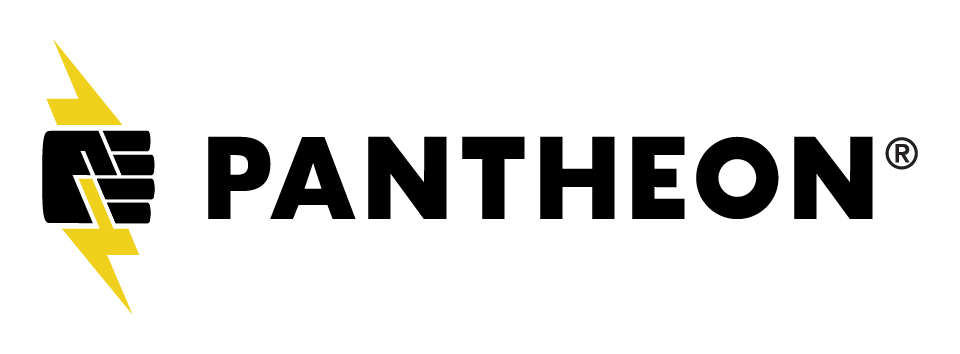Description
For most of the history of the Web, the tools that designers had were disconnected from the experience of using websites. They were static comps made at arbitrary sizes that developers had to measure with digital rulers. That is the past.
We are entering a golden age of tools for designers, tools that will allow us to craft beautiful & engaging work that moves as if it were the web. Tools like Framer X, InVision Studio, Adobe XD, and Sketch, and supplemental tools that help communicate the design to frontend teams, such as Avocode, InVision, and Zeplin.
Come to this session and learn how our team puts these tools to work in our process to streamline effort, get more velocity out of our sprints, and ensure higher quality designs at the end of the project.
Who should attend this session:
- Designers/UXers who want to design better for the medium and have higher quality results
- Frontend folks who want to spend more time building and less time tweaking pixels
- Leaders who oversee design and development
- People who buy design and development services. (Recommending better tools save you money by speeding the team up!)
- EVERYONE
Slides: https://www.slideshare.net/amazing-rando/a-modern-designers-workflow-137525228
Randy Oest
Creative Director @ Four KitchensRandy Oest is a designer, thinker, and creative director. He works at Four Kitchens, is an avid Star Trek fan, and plays too many board games.
Twitter: @amazingrando
Email: [email protected]

[Randy] All right, thank you all
for coming to MidCamp today.
Today's session is a
modern designer's workflow.
This talk, I'm going to talk
to you all about our flow
between design and
development at Four Kitchens.
I'm gonna reserve time
at the end of the talk
to take questions and to talk
about the tools that you use.
There are so many tools
that are out there,
I'd like to share what
I know and I'd like to
learn what you know at the end.
First I'd like to tell you
a little bit about myself.
My name is Randy Oest and you can find me
everywhere on the
internet as Amazing Rando.
I, every time there's a new
service I sign up for it
even if I'm not gonna use it
just so I can't do that land grab.
If you have questions after
the talk, please reach out.
I love to talk about this stuff,
I like to carry on conversations.
I learn through sharing, I
learn through being shared with.
It's fantastic.
So I work at Four Kitchens.
We build websites and apps for
organizations that depend on
large scale and unconventional content.
So I'm gonna start the talk
by talking a little bit
about history of design for the web.
And we're gonna go a little
bit further back than
what you're probably
thinking, 'cause we're
gonna start with the Gutenberg Bible.
The book, this book, the Gutenberg Bible,
was published in 1455
and was printed using
movable mechanized type,
which Gutenberg made famous.
No longer did monks have
to toil to craft each book
by hand from start to finish.
Printing presses made the job
easier, faster, and more accurate.
However, something was
lost in this process.
What we gained in speed
of production we lost
in the art that went into the Bibles.
Without the traditional
illumination, the book lacked joy.
It was just text on a page.
And so, to strike a balance
between that automation and art,
when Gutenberg Bibles were
printed, empty space was left
for monks to illuminate and
rubricate parts of the Bible
by hand, the red parts are
the rubrication, and obviously
the illuminated letters the illumination.
And so this brought artistry
back into the process,
transforming mass printed books
into cherished family
Bibles and heirlooms.
So this dichotomy between
artistry and mechanization
is one of the core things
that designers have been
struggling with since the web's inception.
So how do we bring delight
and art to frameworks
with tools that are built for
automation and repetition?
So let's last forward a little bit in
the history of web design
and talk about about
how the web itself was built
to be a document viewer, okay?
So if you turn off all
the CSS and JavaScript,
you can legibly format
content, show images,
and link between pages.
And it is with this that
designers had to start out with.
And so they took a look
at the tools that we had,
I say we because I did table layout.
So they looked at tables and realized that
sometimes tabular data included images,
and what if all the
table cells had images?
Then you could start using
tables for layout, okay?
If none of you have done table
based layout, good for you.
It's a giant nightmare.
And so designers decided that they would
take their images and that
they would cut them up
so that they fit into what the web had.
And so here we've got a
Microsoft page that's cut
into various regions, and
you can see the TechEd,
the headline there, that and
the content underneath of it.
It was so important for
this designer that that text
be rendered in that font that
it was turned into an image.
So now that text is
locked into that image.
Now, I can't tell you if they had
a proper alt tag on it
or not, but who knows?
So designers have always been
struggling against the tools
that we have to try and create
art as best as we're able.
So after tables came semantic design.
So advancements in CSS helped
the community rally around
the concept of semantic markup.
We moved away from tables but we
stuck to our guns with fixed width sites.
Using every trick that CSS had to float
or absolutely position content.
As designers we had control over
the placement of content and it felt good.
It was nice to know that
what we put together
was being rendered out exactly
as we saw it on every screen,
it didn't matter if there
were different monitor sizes,
it was gonna be 960 wide no matter what.
So all of this work designing
on the web was generally done
by one application, and
that one application,
it did a fancy animation, there
we go, was Photoshop, okay?
So there were other
applications, like Illustrator
and Fireworks, I know some
of you may pour one out
for Fireworks, I know there
was a lotta love for it.
But Photoshop was the most
common to do layout in.
Photoshop is an image editor.
And when doing layout in an image editor,
it doesn't work as well.
You can do great color
corrections, you can do
photo collages and edit out
imperfections in an image,
but designers adapted
Photoshop to use it for layout.
And Adobe leaned into that.
They started creating tools that
helped it do interface design.
It was still a bit of an odd duck.
Still to this day Photoshop is
the slowest loading application
that I have on my computer,
because it tries to serve every master.
So, continuing along, in 2010 the concept
of responsive design encouraged
web makers to embrace
the ebb and flow of the
web so that every device
that connected to a site
was served up a website
that worked for that device.
Suddenly it was build
once, use everywhere.
We wanted to make sure that the iPhone,
which came out in 2007, you
could serve up sites to that
with the same code base
and clients didn't have to
manage two different code
bases, two different sites.
If you remember the era
of m.dots where there were
separate mobile sites,
it was a scary time.
So fun, fun, fun.
So Photoshop was an image
editor that was being hacked
to design websites, and
it met a new competitor
that same year that
responsive design came out.
And that competitor was Sketch.
So Sketch is the first of what I consider
a modern era of apps for interface design.
It's lightweight and fast and it's built
directly for interface design.
One of the greatest benefits
of Sketch is its simplicity.
It's refreshing how
easy it is to navigate,
even to a newcomer.
So one of the big hurdles
to new applications
is always the learning curve.
I have a history as a print
designer, and so I know
trying to get a print designer
to go from Pork Express
to Adobe and Design
was like pulling teeth.
And it was a very difficult
process because they had all
learned tips and tricks
for one application,
they didn't wanna learn another.
Sketch is easy to learn.
It's also a powerful and effective tool
for general layout and vector drawing.
You can share content with it
and export multiple resolution assets.
It has a great integration
with other apps and plug ins.
And, and this is one of the
big things, it's $99 a year.
Technically when you pay
that $99 you own the app.
You get upgrades for a year
and then if you don't need
the upgrade you just don't pay that fee
until you need the upgrade again.
So Sketch is more affordable
than, like, if you're in
Adobe's environment it's one
thing, but if you're there
just for Photoshop you might
consider some alternatives.
So Sketch is actually my
number one tool for design.
So I'm gonna go through
the various reasons
why Sketch is my number
one tool for design.
So symbols are one of the
things that I find most useful
in Sketch, let's see, the
animation should, there we go.
So symbols are reusable components.
I liked to build out a
design system using symbols.
So for instance you can
build out a button design,
including various states
like we're going through here
and use it in your design.
If there's a change to the
button style, those changes
are automatically updated to
all instances of the symbol,
keeping your designs up to date.
So while you can theoretically
do this in Photoshop,
in Sketch it's much easier
and there are more advanced
things that you can do
with Symbols in Sketch.
So, taking what you can do with Sketch
just a little bit further,
you can assemble symbols
that are made of symbols.
So, like, it's turtles all the way down.
Shown here are three color block symbols
and two icon symbols.
These are all used to
make a flexible button,
the download button that
you see off to the side.
This can all put together,
and we can replace
one symbol with another symbol
and an instance of a symbol.
Yes, I did challenge myself to see
how many times I could
say symbol in one talk.
But you can see the lines go,
the icon for the download
goes to the panda bear,
where there's a dropdown.
That dropdown allows you to
select other icons to go there.
So if you have a series of
different icons that you
wanna use on buttons,
anywhere from three to 300,
all you have to do is save
them as symbols and you can
replace them and they will
dynamically appear there.
In addition, you can change
the text, you can see that
the little pencil icon has
the grayed out word download.
If you type in something
else there the button will
take that text, and you can
set up the button so that
the button will expand
as you write more text.
And then lastly the colors.
Because the colors themselves are symbols,
the symbols that we saw previously,
the blue, light blue,
and green, you can switch
between those symbols and
change the color of the button.
And those what this means is
that you now have a component
that you can use in your
designs when you're comping out,
whenever the client says, hey,
listen, I know that I asked
you to do 10 key pages, but
I really need to add 10 more.
Instead of you going like, oh,
that's an awful lot of scope
you can go, yeah, sure,
and then you're just
reusing components to build
things over and over again,
and so you're just changing
the text of the button
as opposed to needing to, like,
change all of the instances.
So after you've done all of this hard work
creating symbols and styles in Sketch,
you can share it will
your team as a library.
So if you're a designer of
one you don't need to create
a library out of any of
the things that you do,
but if you work with other designers
and you wanna make sure that
everyone's on the same page
with the designs that you're working on,
you can turn your Sketch
file into a library.
You don't need to do
anything particular with it,
you don't have to save
it as a library file
or anything like that, you just
need to put the Sketch file,
you have to host it in a
location that's not gonna change.
So you can put it in a shared
Dropbox, shared Google Drive,
you know, a shared local
drive in your local network,
whatever the case might be.
And you can go into the
preferences of Sketch
and you can say, hey, I want
this file to be a library.
And what that means is when you open up
a new sketch document you'll
be able to have access
to all of the symbols that are
in that file that you have.
So that means that button
that we created, we could drop
those buttons into a new page
and be perfectly okay with it.
So yeah, what this does
is this makes all the work
that you've done accessible to
the rest of the design team.
And when you have changes,
Sketch lets you know.
Sketch will put an alert in
the upper right hand corner.
It's small, it's hard to
notice, but it's there.
It says library update, and
when you click on library update
it will tell you, hey,
listen, the library file,
that button that had
two blues and a green,
like, it now has a red version.
Do you wanna import it
or do you wanna keep your file the same?
So what you can do is if
for whatever the reason
that library is maybe,
like, one step ahead
of what you were working on you can say,
no, I'm not gonna update it,
and then update it later.
Or you can just update it
and all of those changes
will come through.
There is a visual diff of the changes,
so that means you're less
likely to be surprised.
So if you go to the library
tell it, yeah, go ahead
and update everything, then
you open it up you're not going
to be like, whoa, everything's magenta.
Like, no one needs that.
So it's really nice, and this is all stuff
that Sketch does out of the gate.
But here's where Sketch, like,
plugins are Sketch's killer app.
So, Sketch itself is
really good and when you
compare it against, like,
Adobe XD and Framer X
and Envision Studio, there's
a lot of similarities,
and they're all kind of neck and neck,
but Sketch's plugins are what
turns it into a killer app.
So those of you who use Adobe XD know
that Adobe also has plugins.
They, I think about a year
ago now, opened up it.
They've got an API.
The difference between the two
different plugin environments
is that SKetch's plugin
environment is you have Sketch,
you can go to Github and
pull any Sketch plugin
someone has written
and put it into Sketch.
So it's a little bit of a
Wild West, but that's nice,
because then you get what
people have worked and they just
kinda put it to Github and,
you know, that's about it.
Whereas with Adobe XD
you have to write it,
implement it, and submit
it to their marketplace.
So what that means is that
Adobe is a gatekeeper.
So that means that, for instance,
we use Envision a lot to
share comps and to prototype,
and Sketch goes to Envision
with a craft plugin really well.
Adobe XD does not have a
copy of the craft plugin
to connect to Envision because
Adobe is gatekeeping that
and keeping that out because
of the plugin environment.
So, depending on what's
important to you, maybe Adobe XD
is fine, but I prefer the Wild
West of Sketch because then
you get some crazy things
and also some useful things.
So I wanna share with you
a couple of my favorite Sketch plugins.
So one of my favorites, this
is called Sketch Split Shape.
So as a designer, like, I'll
want to, like lay out something
three up and I don't know
about you, but, like,
I'll draw the box and then
I'll be like, okay, so, I need
a margin 40 pixels, so I
need to subtract 80 pixels
from that width, and then
I need to divide by three.
And then I, like, copy and do
all of this, like, garbage math.
I don't know about you, I
have an Associates Degree
in cartooning, I don't wanna do math.
So Split Shape allows us to
do it in a much easier way.
So what you do is you
run it, you can tell it
how many columns, how many rows, you can
give it a margin, and it does the thing.
And then you can also
do the thing again if
you have another one that you want.
So this might seem like
something super small,
but this is a great utility plugin
that I literally use
probably on every project.
Maybe only twice, but it
prevents me from doing math,
and I'm comfortable with that.
So another thing, I'm a big
advocate for accessibility.
I like to make sure that
all of my websites have type
that is type that they can read.
So that is not type that anyone can read.
Okay, maybe you can, but
it's not really that good.
So there's a plug in called
Color Contrast Analyzer.
And what this does is
you select your text box
and you select your box that has a color,
and what it will do is it
will do the analysis for WK
and tell you if you pass or fail.
It will tell you double A fail,
it'll tell you double A
passed, and triple A passed.
So I worked with a lot of
higher education clients,
and one of their first
questions when we're, like,
looking at style tiles or
looking at designs they're like,
so, Randy, like, what
about color accessibility?
Like, is this good, is this okay?
And I tell them, yes, it
is, because I ran everything
through the Color Contrast Analyzer.
And, you know, I show them
a little snippet of it
and I say, like, I test to make
sure that everything's good.
I actually had a client, we had to change,
they had an orange in their pallette
and they wanted an orange
button, and in order for
that orange button to work we
needed to put dark text on it.
And they're like, this does not look good.
I'm like, okay, so we made,
like, an orange exception
for the button to make it so
that the white text would work,
so it's actually like a slightly
rust orange in the pallette
to make sure that they were getting
what they perceptually
wanted but also that we hit
the contrast ratios that we needed.
Because I don't know about
you, but I'm reading a lot
in the news about accessibility
issues, and accessibility,
I know, is talked a lot about in
the developer area of, like,
Drupal and tech communities.
But as designers this is something
that we have to consider as well.
So this next plugin, this plugin
is kinda what I call a super plugin.
So this is Anima, this is
a plugin that actually has
a paid tier for its service
because it's all about, like,
prototyping and layout, and you
can export webpages with it.
I don't use any of those features.
I use it for one small,
simple feature that it has.
Because it is brilliant.
It allows me to create stacks of content
that behave just like flex box.
So in the animation here you
can see that I've got a folder
that is a stack and I'm
changing it to flow horizontally
and vertically, so it
allows me to fix the spacing
and pick the spacing that I want for it.
I can also change the
alignment of the rectangles.
Again, flex box style:
center aligned, bottom,
top, stretch, whatever floats your boat
for your needs, you're able to do this.
And if you add new
content into that folder,
it will not only move it off to the side
in the direction that it's going,
but will also align everything.
So this is great for, like,
whenever you're making, like,
cards in a design, you can
actually fill out, like,
the headline and the summary text.
And when you do that,
everything automatically
kind of changes its height dynamically,
and it is super useful and super amazing.
I will tell you, if you
are part of a design team
and you are using this plugin,
everyone on the design team must use it.
I mention this because I
recently worked on a project
where I had this plugin
and started some work
and someone else did not, and
whenever I opened up the menu,
like the mega menu, which had, like,
a bunch of different lists
and I used this to, like,
make sure and keep everything in place,
the designer had made some
edits, which, no fault of
their own, they made the correct edits.
But whenever I opened it up, Anima said,
okay, we're gonna do this
the way that you defined,
and it messed up everything, so.
It was only a 20 minute
fix but make sure that
your whole team has
this particular plugin.
So the last part of Anima
that I really I like is that
you can change the spacing between items.
So, and you can do it using numbers.
So you can say, I want 20 pixels between
each of these and it'll be 20 pixels.
If you don't like that
you can type in a 40
and it will automatically
move everything 40 pixels.
So it is a super sweet plugin, it really,
it helps build out designs faster.
'Cause that's one of the things
that I want as a designer,
is I don't wanna have to fight my tools,
I don't wanna have to fight Photoshop.
I used Photoshop for a long time
and I was very happy with it,
and then I discovered Sketch
and all of this stuff
and I am much happier now
because I'm producing content faster.
And using symbols I'm able
to produce content faster.
And it's more reliable, as well.
Because then I know that what I built out
is going to be carried forward.
So what this is means is that
when you have symbols, like,
you can make these pretty
cards that client like.
And they actually mean something,
because you are actually
pulling the symbols that you've
got for text and for alerts
and colors and so forth, and
you're able to keep this all
updated in a nice fashion
and in a way that works.
So, I've talked a lot about Sketch.
Now I wanna talk about
how that Sketch handoff
happens to developers, because, you know,
I've worked with a lot of developers.
And I've given talks
to developers on how to
work with designers and I've
given talks to designers
on how to work with developers.
I can do this 'cause I kinda do both.
I'm senior designer
and front end engineer.
So what I use, Zeplin.
So Zeplin is a software service.
What it does is that you can
upload your files into Zeplin
and it makes magic out of things.
So Zeplin takes a bunch
of different file types.
So if you're not a super
fan of Sketch like I am,
if you use XD, Figma, Photoshop,
they all go into Zeplin.
And everything that I showed you
can be done with those applications.
So when you upload to Zeplin
it will automatically create
development resources for your developers.
So developers will be
able to read the specs,
export assets, and have
access to the style guide
in a way that speeds up development, okay?
So you can see here we've got
like, some specs, some assets,
a little heart, who doesn't like a heart?
Some colors, text styles, and so forth.
And you also see across the top
that it says web, iOs, and Android.
So if you've got a shop where
you're working on apps and web
you can use this to talk
to those different teams
and to give them the code that they need.
'Cause right now off to the
side you can see there's CSS,
and they're grayed out, you
can see SASS, Less, Stylus.
So, you know, if your
front end development team
has a certain, like, flavor
of CSS or a (clears throat)
particular preprocessor that
they like, it gives it to them.
So this is an example of the, let's see,
the colors and texts and components.
So, like, you can see
we've got a color pallette,
we've got icons, we've got, like,
tag buttons that go in there.
So the components that you
make, the symbols that you make
in Sketch get uploaded as
components, and then your colors
and text styles that you
have are also uploaded.
You have a question?
- [Man] Question about the CSS.
Is it automatically generated?
- [Randy] Yes, it is
automatically generated.
So if I do headers one through
six and uploaded a file
that has those text styles in it, it will,
you can copy and paste the code for it
and just throw it straight
into what you're doing.
Now, it is automatically
generated code, so maybe you wanna
do some finessing with it 'cause
you're one of the cool kids
but that code is available.
Let's see.
Whenever there are changes
the team is alerted,
there's an alert in the
upper right hand corner,
there's a little bell that if you upload
a new version of a page
or a color gets changed,
the rest of the team gets notified.
So designers, if you're
tweaking that shade of blue
to get it to be the perfect shade of blue,
you might work for Google and you'll also
let your team know whenever
you've made that change.
So, Sketch and Zeplin are a
magic combination for designing
and communicating that
design to developers.
I wanna talk about a quick
story about this process.
And then I wanna open up the floor
for any questions that you might have.
So I have a client, I
can't tell you who they are
or show you any images, but it's a client
that I started working
with about a year ago.
They didn't wanna do design.
We started the project,
we needed to do design,
it was an abbreviated,
like, four weeks, like,
I was just putting things
together as fast as possible.
And I uploaded everything
to Zeplin and I just
was rolled off the team to
go work on other things.
And now we're about to launch.
Should launch in, like,
the next month or two.
I'll be very happy to announce it,
I think it turned out really
well, and this, so there was,
like, six or seven months where
the team was building this
and I had no vision
into what was going on.
Like, usually I try to, like,
come to demos occasionally
so that I as a designer can
go, like, hey, yeah, that thing
that you totally did
that the client passed?
I gotta fix the spacing on it.
I work with a lot of very
talented front end people, so,
you know, it's not that bad,
but I'm always concerned about
design debt whenever I'm
not part of the team.
And we're coming close to launch
and I told the PM, I said,
listen, I said, I know we
have no time on this project.
Please let me use my professional
development time to, like,
fix up some of these things
that are just, like, misaligned.
And I said, I need, like, I
don't know, six to eight hours.
And in the back of my
head I'm thinking, like,
it's probably gonna be
I wanna have a good
project for the portfolio.
It took me four hours to go
through and fix design debt.
Like, that's it.
That's from me starting to submitting
a pull request on
Github, four hours to fix
all the little minor changes,
'cause the front end team
had Zeplin and they were
able to look at all the work
that I had done and pull the
spacing and pull the assets
and pull everything that they needed.
So if you've ever worked
on a project where, like,
after the design phase, like,
the designer debt kinda, like,
becomes bigger, Sketch and
Zeplin working together
like this really helps to, like,
in a meaningful way, to
help your design along.
So, I think that I have,
what, like, four more minutes?
So, I have five minutes.
So, questions?
I can open the floor for
questions, I'd like to know
what apps you're using for
design and handoff to developers.
I can also talk about what apps
you'd like me to talk about
'cause I've played with
just about all of them
that are out there, so, I'd like to
open up the floor to you, what, yes.
- [Audience Member] So,
using Zeplin, right?
- [Randy] Yes.
- [Audience Member]
What is the relationship
in your workflow with Zeplin
and Pattern Lab, if any?
- [Randy] Sure, so what's
the relationship between
Zeplin and Pattern Lab,
repeating it for the microphone.
So, there's not much of
an actual connection
between the two of them.
So we use Pattern Lab as part of Emulsify
for all of our themes and Drupal eight.
And so there's not really much
of a connection other than
pulling out the colors for, like,
the core identity and then
the, like, typography.
It does allow us, or allow
the front end developers,
to check what they've
made against the design.
So what they can do is they
actually, like, open up
Pattern Lab and look at that
card grid and compare it,
whatever, with the sketch file was.
So like, it would, 1100
Y they could compare,
make sure that the spacing is correct.
'Cause in Zeplin it'll tell you
the gutters and widths and everything.
- [Audience Member] Right,
so, you're still doing both.
But Zeplin is the easy way to prototype.
- [Randy] Zeplin is a
good way to communicate
with the developers to
tell them the information
that they need to build out
what they need to build out.
So it's not, Zeplin is
not a prototyping tool.
You can do reviews in
Zeplin, I prefer not to,
but is a feature that's there.
Yes?
- [Woman] Piggybacking off
of the Pattern Lab concept,
what are your thoughts on having
a source of truth for design assets?
Should there be a source of truth that's
a Pattern Lab type thing where
it's analytic style guide?
Should it be a source of truth that is
created by the designer, is it
maintained by the designers?
Is it problematic that those
two being side by side?
- [Randy] So the question is,
source of truth for design,
should it be Sketch or the comping files
or should it be the code itself?
And so that is, that's a
question that each team's
going to have to answer
based on their own process.
I personally prefer to use Pattern Lab
as the source of truth
because it is what is actually
being used and distributed
out to the world.
And so if I had to I would rather have to
create Sketch files from
Pattern Lab than to do, like,
than to do vice versa over and over again.
Now, there are other tools
that let you start to do that.
Like Sketch has plugins for
bringing HTML into Sketch.
Most famously there's a
React one done by Airbnb that
will let you, like, pull in
components and style guides.
So it is entirely
possible to have the code
be the source of truth and do that.
Framer X is really good at that
if you're working in React.
Because Framer X, you
can lay out everything
like you can in Sketch,
but you can also import
React components, and
they look like and render
just like they will on the website.
So you're able to have your
source of truth be code, in that case.
Build something new with
Framer, get it built,
and then bring back React into that.
So I know that that's not a solid answer,
but there is still a lot
of nuance there for that.
So, yes?
- [Male Attendee] Do you
version control any this stuff?
If it's not code, like,
do you version control design software?
- [Randy] We currently
do not version control.
I use what I call ghetto version control.
Any time there's a significant
change in a Sketch file
I dump it in a folder called Morgue.
And whenever OSX asks me, like,
hey, do you wanna save both of these?
I say yes, save both copies,
'cause sometimes there
are some other copies and it just,
it's where old design work goes to die.
And so that kinda how I do it.
If we were working in a
larger design team, it's,
I might use something like,
oh, what's the name of it?
There is a Sketch service for
maintaining version control
over Sketch, and so,
like, I would probably try
and use something like that for that.
That way we could roll back and what not.
Any other questions?
Yes?
- [Female Attendee] I'm
wondering what type of feedback
you get from your front end developers
on how they interface with Zeplin.
If they like it, if they
use the code that's there,
or if they're really just kind
of looking at your designs,
and kinda what their take on it has been.
'Cause we're working on
improving our UX handoff process
right now to our developers,
it's always a challenge.
- [Randy] That is a fantastic question.
The question is how do
the front end developers
feel about using Zeplin?
Do they use it?
Do they go to the core files instead, etc?
So being, I'm also a front end engineer,
so I attend our, like,
practice group where
all the front end engineers get together,
and I've had the privilege
of having a couple
of different front end
engineers work on my projects,
taking my designs and
moving forward with that.
And they have loved it.
It has made their life a whole lot easier.
The only thing that they've
requested is that I dive deeper
into making, like, assets and
symbols available in Zeplin.
So that's really it, they're just,
like, dive deeper, do more.
They loved it, and it's been
a very worthwhile endeavor.
One more question and then we're done.
Anyone have a question?
All right, well I guess we're done.
Thank you all very much for attending.
(audience applauds)
Oh, leave me feedback,
I don't get better if you don't tell me.
So if there's something you didn't like,
please keep it to yourself,
but if you loved it
go visit the feedback page, I'm kidding.
Even if it's bad, send it
to me, I need to learn.
Send me some information.
The top rated sessions will
be captioned, so if you
rank me well, someone on the
internet will get to read me.
And lastly, contribution day is Saturday.
You don't have to know
code to give back, okay?
So new contributor training is
(woman laughs)
On Saturday.
So thank you all.
Captions made possible by ClarityPartners.com. Chicago area Drupal consultants