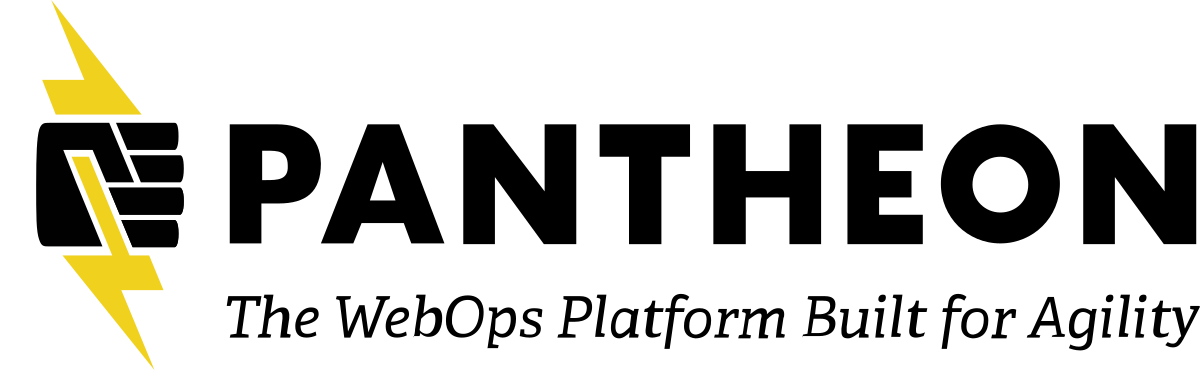When is MidCamp?
MidCamp will be held on March 24, 25, 26, and 27, 2021 - virtually.
How much does MidCamp cost?
Admission is pay-what-you-want. We have a recommended donation of $20 that includes access to all events throughout MidCamp. All proceeds will go to offset expenses as well as make donations to worthwhile organizations that have yet to be determined by MidCamp organizers. Get your tickets today.
Where will MidCamp happen?
- All scheduled sessions will happen in Zoom. Links to Zoom rooms will be posted the day of the event and passwords will be shared via email with all registered attendees (you can always register as a "Regular Attendee" at a cost of $0).
- Our "Hallway" track will take place in Gather.town, a web-based virtual platform. We'll provide an alternate "Hallway" Zoom for anyone who prefers. Learn more about those tools.
- Text-based conversation and questions are welcome in the MidCamp Slack.
What will speakers need to do to prep for their session?
- Download and test Zoom if you're not familiar with it.
- Join your session room 10-15 minutes before your start time.
- Post in Zoom chat to let your room monitor know you're there.
- Wait to be assigned the co-host role, which will enable you to present.
What is an unconference?
The unconference format creates space for peer-to-peer learning, collaboration and creativity. At the start of the event, the whole group will gather together and be guided through creating an agenda using an open space technology called Miro (see the FAQ below for more details regarding the Miro tool).
All those gathered will have the opportunity to put conference sessions on the agenda. All sessions are welcome! Ideas will be collected and voted so people can gather in Zoom rooms to participate and collaborate in smaller groups.
We will follow the "rules" of an unconference:
- Whoever shows up are the right people
- Whatever the results of a session were what was supposed to be
- Whenever it starts is the right time
- It is over when it’s over
Participants should use the "law of two feet" to leave any session if you aren't contributing something positive, getting something out of a session, or feel another session would be more to your liking. Move to a different Zoom meeting link to try another topic.
The following article from Mia Platform does a great job explaining an unconference and what to expect. Here are some additional resources as well to help prepare you for the event.
What is Gather.town?
Gather.town is a web-conferencing software like Zoom, but with the added component of seeing the virtual "room" you and others are occupying, and with the ability to move around and interact with other participants based on your locations in the room, just like real life.
Gather.town combines video-calling with a 2D map, letting you walk around and talk to the other people right next to you. There are tools that let you make your own custom representation of yourself and settings. Virtually walk in and out of conversations as naturally as in real life.
Midcamp plans to use Gather.town in combination with Zoom meeting rooms for MidCamp. Look for a preview of the Gather.town space and additional instructions soon.
What is Miro?
Miro is an online collaborative whiteboarding platform that enables distributed people to work effectively together, from brainstorming with digital sticky notes to planning managing agile workflows. Anyone can anonymously view a whiteboard in Miro, share ideas, and participate in voting to collect ideas and collaborate.
MidCamp plans to use Miro to organize the unconference portion of the event. Miro allows the organizers of MidCamp to decide which of the discussed ideas from the Drupal community will be selected for the unconference.
Do you have a Code of Conduct Policy?
Yes! Read our 2021 Code of Conduct.
Who can I speak with about my accessibility needs?
Please contact us and we'll do our best to assist with any accessibility needs.
Is Gather.town accessible?
Unfortunately, there are accessibility concerns with using Gather.town. We have collected a list of concerns and possible solutions on our Accessibility page to help you explore options for participation. We would like to understand your concerns and work with you to participate in our event. Please contact us if you have additional questions or need further assistance.
Is Miro accessible?
Unfortunately, there are accessibility concerns with using Miro. We have collected a list of concerns and possible solutions on our Accessibility page to help you explore options for participation. We would like to understand your concerns and work with you to participate in our event. Please contact us if you have additional questions or need further assistance.
Is Zoom accessible?
Yes, Zoom has a detailed list of accessibility features that can be found on the Zoom website here: Zoom Accessibility Features.
In addition, MidCamp will be using closed captioning and live transcription for all Zoom rooms for the entire event. Details about how to turn on and use closed captioning or live transcription can be found on the Zoom website. Note, however, that this feature is not available in Zoom breakout rooms. MidCamp is aware of this limitation with Zoom and is striving to not use breakout rooms in order to accommodate all participants.
Will you provide captioning?
Yes, we will have captioning and live transcripts available for all events hosted in Zoom. No, we won't provide captioning for events that are hosted in Gather.town. For Gather.town, you will need to provide your own captioning service. We recommend using Web Captioner or Live Captioning. Further details are provided on the Accessibility page. Please contact us if you have additional questions or need further assistance.
Can I still become a sponsor for MidCamp?
Yes! Check out our Sponsor page for full details.
How can I help?
We are glad you asked – we need a lot of volunteer assistance! Please contact us and we will get in touch with you.