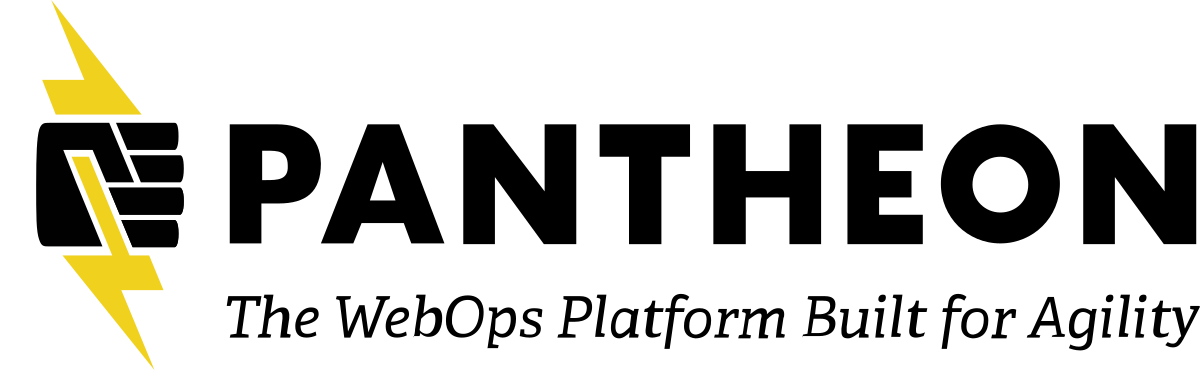Description
These are small, interactive sessions that can let us work individually with people to get them ready for Saturday. Depending on the size and the match of the folks we get, we may split off into separate rooms.
- Intro to DDEV-Local on Windows (interactive, 1 hour)
We'll work as a small group to get DDEV going in a traditional Windows 10 (Home or Pro) environment. (If you're on Windows and can do it, we recommend the WSL2 approach instead, so if you can install WSL2, go to that one.)
Please download the latest Quicksprint Release beforehand, and read the README and feel free to get started. We'll work with you wherever you are interactively in the session.
- Intro to DDEV-Local on macOS and Linux (interactive)
We'll work as a small group to get DDEV going in a macOS or Linux environment.
If you're on macOS, please download the latest Quicksprint Release beforehand, and read the README and feel free to get started. We'll work with you wherever you are interactively in the session.
If you're on Linux, feel free to follow the regular Linux installation instructions ahead of time.
Either way, we'll work with you and screen-share to get you to where you have a project running and are ready to contribute on Saturday.
- Intro to DDEV-Local on Windows WSL2 (interactive)
WSL2 on Windows is the most exciting environment that's come to developers on Windows in years. It lets you run a real Linux environment inside Windows, so you have all your favorite Windows tools, but also have everything Linux has to offer. Especially amazing execution speed, but also every tool there is.
Feel free to use the WSL2 Installation Instructions ahead of time to make sure you can get WSL2 going.
We'll follow the same outline as the DDEV-Local WSL2 Screencast, so feel free to watch that.
Randy Fay
DDEV
LECTURER:
OK. Well, let's go ahead and let's just go for it, like I said, it's great to have a smaller group. I am just going to share my little outline of the what's and whys and wherefores here. So. Let me just do that. Share my screen. This isn't very complete or anything like that, I just wanted to make sure that everybody had the framework in place, and so forgive me if I'm repeating things that you know already. The primary purpose of having this session today that we're in is to get people ready for tomorrow's contribution, to make sure that you don't have to spend your whole day trying to get a local development environment set up. The secondary purpose is to introduce you to the Ddev way of having a local environment, so that you have that. So, those are the those are the two purposes. And you're welcome here for any of those purposes. And you're welcome to ask questions about anything, any time. That's the lovely thing about having just a nice small group here is feel free to comment, you know, bring things up.
Say what you think is important. Feel free to unmuted any time you want. With a group this size, we are in great shape, so that's good. So, why do you need a local environment in the first place? It's like really, really important to have a place where you can experiment and work predictably and not be working on a server or something that doesn't have a controlled environment or something that you might mess up or something that you might be careful around. You don't want to have to be careful when you're doing development. You need to be able to take all the risks that you want and do stuff and make it work or not. And you want to be able to have a repeatable situation. People who have a shared Ddev server or who work on a live server, they never know what they're working against because, well, their colleague might have already changed something. It's a very bad situation. So having a space that is your own is a key-thing so that you know how to get it to an exact situation that you want it to be in and that you can get to the right branch of the right code.
This all has to do with having your own having your own source control as well, and knowing which we've all come to know and love in the last 10 or 15 years. So, now the next question is all the cool kids are using docker-based local environments now, so almost everybody is using Ddev or Landow or Doxil, which are all three wrappers around Docker Campo's, which is another wrapper around Docker. There's all kinds of great reasons for it, and I know that several people here have been using virtual box or vagrant with virtual box, and it was a time honored thing. In fact, I spent two or three years with tag one, maintaining a companies, local environment using vagrant, and it matched. It used puppet to build their environment exactly the same as the server. And it was great. But is very, very resource intensive, could take ages to build and virtual box is kind of fading out of use on both Mac and Windows and Linux. Now, it's always been a little iffy, but on Windows you can't use it where you can use it with Hyper V, but it slows down quite a bit on Mac.
It just doesn't seem like people are using it and on Linux. It's hard to understand why to use it, so a virtual box does seem to be going away. I don't know whether any of you were there on. Was it yesterday or Wednesday when they were doing the local set up of Nightwatch and you saw all the trouble that Mike Herschell had with trying to do it locally piece by piece doing when you set up, you can set up your own local environment using regular tools like Engine X. Engine X, run on any of these environments, windows even. But you're setting up your computer for a specific situation. And then when you need to change you, you have to change your computer and doesn't work for that other project you're working on. So when you use a docker-based local environment, you're not changing the configuration on your workstation. You have a consistent Web server setup. So if you're using Ddev, you can change the PHP version just by changing a config. You can change the MariaDB version just by changing a config and a team can check in their config.
Then they'll all have the same results. And so I imagine that some of you have been in the position where your teammates or collaborators are trying to get their local environment set up. And you have to spend all your time keeping the team's environment going. And that's not what you wanted to do. You want it to be developing instead. So such config with it as a team is really important.
STUDENT 1:
I think that just to add about virtual box. Going through the threads and forums now with the upcoming Anwan apple chips, virtual box seems to not working there. So that would probably also create another shift of using it less and less.
LECTURER:
The virtual box is never expected to work on the M1 because of a problem with M1. It doesn't do virtualization. It doesn't do emulation. So it can't run AMD 64 well. So, the M1 can't do AMD 64 and can't do the Intel architecture. And that's a problem also for parallels. By the way, a little plug for parallel's, if you're on an AMD 64 Mac anyway and you were using virtual box parallels is so great. It is so much better than using virtual box, so reliable. Great performance. It does cost one hundred dollars a year or something, but it's way worth it. Any other comments or questions? Yeah.
SPEAKER:
I think we were talking about repeatable environments, and if you still need to use Veigar in research, that's OK, because part of why you have those to make it production lighter. And and I think there's still a use case for using Puppet and Chev in your local environment because you do want to match those expectations. So, if you're where you're deploying too is a puppet based system, it is wise to keep it as consistent as possible. But if you're deploying to a Kubernetes or container based environment, then it probably makes more sense to switch over to something similar. So you have that that repeatability the consistency between your local and so what that means is when you make a change locally, you have a very high expectation that that's change is going to work in your remote environments, in production or stage of development or whatever. And so depending on what your production environment is, virtualization may still be something that you need to use, but more and more before moving over to those those container based deployment patterns.
And so sometimes it could be better to shift over in your local. So you have that repeatability and consistency.
LECTURER:
I think it's really important to emphasize that the bottom line is repeatability an unknown environment in a local environment. That's the bottom line. There really is nothing wrong with virtual box or vagrant. There's really nothing wrong with the with a hand done local environment. If it meets your needs, if you can if you can build it consistently and maintain it consistently. But. It's just a virtual box, the weight of it is the thing at this point. So, I've been thinking I've found a number of people who have been asking recently, like. They're new to Docker. They're wondering what in the world all this is, or they come to Ddev and they start trying to use composer directly and they wonder why their composer isn't configured correctly and they're not using composer inside the container. So I'm trying to think through how to explain how this stuff works. And this is the same with with Ddev or Landow or Doxil. Now, Ddev and all the other tools essentially use Docker compose to start little isolated virtual Linux computers.
They're like several little Linux computers running inside virtual box or wherever. I mean, that's not exactly the technology, but that's the easiest way to think about it. So when we learn how to use Ddev and we start out and do it, Ddev is going to start up a Web server container and it's going to start up a DB container and a couple others that you don't have to think about right now. But normally it starts up a four or five little containers, which you can think of as little Linux computers, and you can actually SSH into them and do things inside of them. And all the web serving is happening inside the Web server container and all the database serving is happening inside the DB container. And that might be like your deployment environment, but it is not happening on your workstation or on your laptop. Well, it is happening there, but it's happening in a completely isolated environment. I'm hoping to write a little intro to the architecture Ddev to try to help people understand that, because I find that newcomers often just don't necessarily understand what's going on at the beginning.
You have any questions or comments on Docker?
STUDENT 2:
I put something in a chat regarding what you just said.
LECTURER:
OK.
STUDENT 2:
Using Ddev composer instead of just composer, I just pasted in the.., usually when I do a composer project, I just do what you see right there in the chart, with the exception of Ddev. And so. Yeah. So that's as simple as that, right. That's what you're saying.
LECTURER:
Unfortunately, I can't see the chat, so, I have to figure out how to see the chart here. Let's see where we go. Yeah, that's exactly the technique, although in general, I try not to give it an explicit version, but that works perfectly. And we'll actually sent you since you said that, let's just go and I'll just share my screen and share my whole desktop, and maybe that will help me a little bit. I still have trouble with the rest. But if we just go to Google and we say to Drupal 9 Quick Start, we will end up just in the docks at the right place. In the in the Quick start, look at it, has a 1.5.9 still being found in there. So, here's the Drupal nine Quick start. And so this is just the basics of what we recommend here. Can you see that? OK. Yeah, so this is what you would do if you needed to just create a regular project, not a get checkout project. We're going to be talking about a quick sprint in a minute, but we're going to do a get checkout project because it's more appropriate for tomorrow's events.
But basically, you just do the big config in a new directory, start it up, which is actually optional because the composer creator will do it for you. This will bring up a Drupal 9.1 project at the right now. And then every Drupal project needs trash. So that's it. And Ddev launch just pops a browser for you. So, that's basically what happened. So that just to follow up on what you said, so. Any other comments or..
STUDENT 3:
What you just said is in place of just running? The steps on the quick starter is what you're saying would be the right way to do it instead of just running that one command you to create Project Autoblog?
LECTURER:
Well, it is essentially the same. You were just simplifying it down to the one command. (CROSSTALK). So, what you were what you were saying is exactly right. I was just saying that to put it in context, you have to do a couple of things, like make a directory and configure the directory.
STUDENT 3:
Alright, I get it. Yeah.
STUDENT 4:
Randy, can I ask you a quick question?
LECTURER:
You betcha...
STUDENT 4:
What's the difference between quick sprints and Quick start?
LECTURER:
So, I'm going to talk about what quick Sprint is in a minute, but this is in the docks. The Quick Start is just a way of talking about the fact that this is what you do. So it's not a project or anything like that,
STUDENT 4:
OK? OK, so if I had my own, piece by storm or something and I didn't want to use all the things in Quick Sprint, I could just do these individual commands.
LECTURER:
You can do that. Yes, absolutely. You can do that. And like I was saying, everybody's local environment is fine as long as you know how to make it work for what you want to accomplish tomorrow or whatever it is, you know. So everybody's however you want to do it is fine. We're going to talk about quick sprint in a minute, but I have one reservation about quick sprint is that people tend to think that quick sprint itself is important, and it mostly isn't a quick sprint is just a way at a conference to get a lot of people to the same place at the same time and for people's long term knowledge, I actually prefer that they know how to just use data because quick sprint is basically two things, will go onto that.
SPEAKER:
Can I just interject one more confusingly, Quick Start means multiple things. And what we're talking about here when we talk about Quick Start is specific to details, documentation. So if you're looking to spin up your Ddev of an environment for your general project with Ddev of that, is that the term Quick Start here means going into liquidation and be able to do that specific task. There's also another terminology that you can see where Quick Start means the the Three-step way of getting a quick Drupal demo up and running on your local computer without docker, without virtual locks, and you only need to be a composer. So, just to add that the next one, if you're searching for the terms, Quick Start, and Drupal, you may find that instead of what you intended to search for, which was Ddev Quick Start or Ddev quick sprint or triple quick sprint. So just to just to clarify for those people watching later or just to give you in the back of your mind, there is that terminology as well. I think you're ready.
LECTURER:
Thank you. Yeah, that's that's absolutely correct. So what is a quick sprint? quick Sprint is a project that was originally built for these conventions and stuff, because the Internet is typically terrible and we want people to get to the same place at the same time. And so what we would do is hand out the whole thing on a flash drive or on a local land or whatever, or get people to pre download it. And then we can have people all start up at the same time without having to do huge downloads and also just doing... Exactly going through the steps. And so for those of you that want to today, especially those that are new to Ddev or that are new to core development, if you're planning on working on the theme tomorrow, we will go through the quick sprint install. And it's... If you if you want to use it and you haven't already downloaded it, it's here and releases over here on the right. So and I think that was in the links of everything to. Let me just put that. OK. But I have to quit to be able to paste it.
SPEAKER:
On the release page, there are two sets of kind of packages, there's the Triple Sprint package and then third party installs the if you've never used docker before, you'll need to download both of those packages. If you're comfortable with docker, then you really need the triple sprint package.
LECTURER:
On Windows. You need to get install as well. So if you're using traditional windows. Yeah. So anyway, so here so it was built for in-person events, but we have found that having everybody on the same page at the same time with the same package is worth something even in virtual events. So if you feel free to go ahead and download that. Now, if you haven't downloaded it and if you'd like to walk through it with us. It builds a Drupal core contribution environment, which is get-based, it's not a it's not a composer create project. So it's built in a way that you can do patches against Drupal core. So that's the basic ideas for core development. And really, if you've set up with quick Sprint and you want to go forward with the Ddev, the only thing that you really will probably want to actually remove the manually install Ddev binary usually and use your local bin on Mac or Linux. Remove that and install it in the normal way, which is usually homebrew or chocolatey or something like that.
Actually, on Windows, you can just switch to chocolatey, say chocolatey, install ddev, and it'll be right there. So, OK, any questions before we go forward?
STUDENT 5:
Which package should be installed from that from that link?
LECTURER:
So have you a do you have docker already on your computer?
STUDENT 5:
No, I don't think so. I'm on my personal computer. OK, so what you want to do is you want to download both of those.
SPEAKER:
And so another question would be, if you're on window, it's going to depend kind of on Windows or Mac or Linux. So if you're on Windows, you may not be able to extract the target files first and says Windows has native zip file support. So there is the zip file is mainly for Windows users, whereas Haji's files are easier to use for on Mac and Linux. OK, so you're looking at Zoom now, you'll hear the browser window. Is that correct?
STUDENT 5:
Yes.
SPEAKER:
Alright, is everything readable, the font size all too small?
STUDENT 5:
It's good.
SPEAKER:
Alright, so just to recap, we're going to go ahead and click on the releases here, the latest release, 1.53, and you can go ahead and start downloading the triple spring package, 1.53 here. And then also, if you have an installed docker in a long time or do not have a docker yet, click, the quick sprint third party installs links here as well. This one right there. And that one right there.
STUDENT 5:
So, I downloaded that highlighted docker.gz file. Was there something else I was supposed to download?
SPEAKER:
Sorry, I was trying to get here. You want to download the triple sprint package, 1.53 targets this one here that's highlighted. And then in order to... we also package the docker installer in this quick sprint third party installs Dot v 1.53 not targeted so that you don't want that one as well.
STUDENT 5:
Even if I already have docker running.
SPEAKER:
If you already have docker running and installed, and it's a fairly recent in the last year or so to a year and a half, you don't need to download this quick sprint third party installs. If you do have a docker running, let's make sure and you use Landow or Ddev or Doxil or any other docker solution. Let's go ahead and make sure that you've stopped any of your running environments.
STUDENT 5:
How I do that?
SPEAKER:
How would you do that? OK, so as a if you're going to want to open up a terminal window in there on Mac or on Linux and... Of course, I can't see anything now... You can run... Can you read my terminal here at the top?
STUDENT 5:
Yeah, I just (INAUDIBLE).
SPEAKER:
You can run the docker command. And this is just pure docker commands. Dr. Pierce will tell you show you any running containers. And in so. And there's a container idea here that you can copy and you can always stop that container. And this is manual docker commands. If you're running Landow, there should be a command where you change direction into your Landow directory, you Orlando stop or something like that. I'm not a Landow expert.
STUDENT 5:
Yeah, it's Landow stop.
SPEAKER:
So you'll want to do that, or if you already have a Ddev environment and it's currently running, you'll want to change the directly into the that put into your a project director that you already have and run Ddev to stop. So, you've downloaded these two packages we were downloading, you can also click back on the code here and scroll down and you'll see the read me. And this is essentially what I'm going to run through as well. And and to overview, the first thing to do is getting the file, so that's what you should be doing already by going through the releases page. So we're already past step one. The second step is you're going to extract these two packages, the example here ere simple, we're using tarballs easy. If I downloaded these two tarballs, to the same directory, when you extract them, it'll actually put everything into the same the same directory. So as an example. Let's see, I live in a temporary director here, I have a whole bunch of these things. And I'm going to run a tar ZXF, which is going to extract a target on.
And then I'll provide the the first the triple sprint package. By doing the last command in my terminal, I'll see you through those free package. And so now I can do the quick sprint, I can extract it quick. My third party installs. And what this is doing is it's going to be extracted in that same triple sprint package directory. Now, there are a lot of Linux users here, we don't include docker because there's so many distribution's. So if you're on Linux and you don't have docker installed, you'll want to click on this Linux destruction's here. And I think most people are using one of these distribution's. And so there should be instructions for downloading docker and docker to pose for your for your distribution. On the odd bailout, I use software, so I'm on down here in other and download binaries manually. If you're on a Mac, you can open up the triple spring package directory that you've extracted in Finder, when you're looking at that, you're going to see a installs directory. And so you can open by double clicking on that you can see this Docker DNG files that will contain the docker installer, which you can then install.
Now I've skipped ahead past the Duvel-sprint directory to the install docker and other requirements step. So the fourth one after you install docker, you'll want to make sure it's running. There's something I've forgotten in the past is to make sure that my docker is running on, like, why isn't this working? I need to run docker. So if you're on Linux, there's probably a system D service or our definition to start docker, if you're on Mac, once you install it, it should may run by itself. Or you could use the spotlight search tool to search for the docker application or docker desktop and start running that. And it will take a little bit to start it up. Docker desktop for Mac and Microsoft Windows these days when it starts, it'll pop open a window and it might ask you to log in or create a docker account, you don't need to do this when you're installing docker. You can safely just close those windows. So, I already have docker installed, and if I wasn't signed from scratch, I have my own system in place.
I'm sorry you lost me. Fat finger, my thing. I'm going to do this in a different window. So I don't I don't feel pressured. So, right now, I'm just being nervous, really. OK, we're going to pretend I restarted Docker. Alright. So' I've installed docker. It's running. I can test those running by doing that. For a quick sprint the next thing I'm going to do here is, I'm going to open a terminal to make sure I'm in the sprint package and then I'm going to run install the S.H. like that. And this is the same as if you're on a Mac or on Linux. I was going to tell you what it's doing here, it's going to insult the Ddev local development tool, it's going to preload all of the docker images that you just downloaded so you don't have to download them. And then it's going to create a directory within your home browser called Sprint. I already have the images loaded, but... So for you, it will probably scroll by a lot of kind of gibberish or hashes will scroll by. At the bottom here, it's going to point out this useful information, so we want to make sure we don't forget to read this so you can tell you in a new window.
So we want to open up a new terminal window. Go back into that cheerful sprint package directory. And so, we want to refer back to what so we want to run the excerpt hyphen, install command. And going to say, OK, now change directly into the sprint to your home directly for Sprint. So again, let me go back to the instructions here just to say and we're now on step five. So I want to change director into the script directory. I have one extra step I have to do and that since I'm special, I'm just going to be in my python environment. And again, the last thing it's telling me to do is run, start sprint. And what this is going to do is, is it going to create a directory, kind of like what's up here? Sprint is going to create a new environment every time you run the start sprint command. With the current year, month and day and an hour and minute. Once it brings up the it's going to start these darker containers. And once it finishes third, those are containers it's going to install triple for you or update triple to the latest 9.2 X, which is the the development release.
Run composer inside the container. And then installed your(INAUDIBLE).
STUDENT 1:
OK, I'm getting the fail to listen, I'm unable to listen and acquire ports, the port, a message which I was getting before. But when I look at the config YAML file, I don't see a reference to Port 80. I had changed it to make some other port.
SPEAKER:
OK, so I think what that means is if you're running on Linux.
STUDENT 1:
Yeah.
SPEAKER:
I have run into this in the past when I was on an older version of my Linux distribution. I mean, updating it eventually went away, but, well...
STUDENT 1:
I'm thinking about rebooting, I'm wondering if it's some hangover from somewhere else.
SPEAKER:
You might have another environment running on there, but what's trying to do is it's finding says 80, 80 year is this is the public for. But there is the inside the daughter container getting kind of into the technical details here. There is a router container. I think we saw it here this this Democratic contenders running engine X and that is buying trying to buy the port 80. Are you trying to get the conflict YAML in the DDEV? Because I ran into that issue and I was able to put it another one from I usually use a thousand. I've tried various values of the poor in that in that folder, though, that I'm not sure I'm not sure I'm in the right folder. So it's it's OK for me. I know you might be terminal, but if you give dev folder to country, you know, I think you have a good if you find it and make sure it's changed the. So I think the this might be slightly different to configure, the detail of configuration that gets auto configured here in quick sprint already has. OK, here's one. Here's another thing before I get into that, we've run that start sprint.
And so I'm still in this sprint directory. So I kind of want to make sure I change into a specific environment, so it created this directory here in this structure, there's a Drupal directory, so I actually want to change it to that as well. So my configured data project is in here.
STUDENT 1:
So, I have two of those directories, one ending in dash 12.13 and one ending in dash 12.27. Which one should I use?
SPEAKER:
Did you run the sprint multiple times?
STUDENT 1:
I don't know, maybe.
SPEAKER:
So, these are the dates. So if it's 2021,03.26. that's today.
STUDENT 1:
Yeah.
SPEAKER:
And so whatever the latest one is there (CROSSTALK). If you haven't used that before, you probably want to not just remove that directory. So if I go into my old one here. I go into the group before they're here. I want to run to remove. Oh, and then we'll just remove all the containers and kind of clean up ddev and we'll just kind of clean up that project.
STUDENT 1:
OK?
SPEAKER:
It will if you just leave the directory, you will leave things on ddev configuration and so ddev might think you still have that site, but then I can't find the files.
STUDENT 1:
OK, so I did that. I removed those containers.
SPEAKER:
Then it would be safe to come here and remove that. All right, so I really go back to my current local environments triple folder and just kind of describe what's going on here. This is Drupal core just checked out of triple core. There's this ddev director here, and that's where everything is kind of reconfigured and we shouldn't need to do anything there. But if I want to stop my project from now, because if it's running this is where I would be like, OK, I guarantee, ddev describe tell me what the state of this site is and I can run ddev stop to stop doing things just like we were doing before removing it. And I want to try again, I can type ddev start. So, now that you've deleted that problematic old one while you come back into this other triple directory, sprint hiken, whatever the date is to one and run, didn't start or didn't stop, restart command will stop and then start again because I did a restart. So, just for everyone else, I'm going to go ahead and copy it will give you both a regular site and a relationship site, in essence vision.
And just to show it's kind of working here.
STUDENT 1:
OK,, you're still getting them. It's getting there's going to be port is already in use, which I find confusing. Is it really trying to access Port 80 or is that just a generic message?
SPEAKER:
I believe that is, again, a ddev router.
STUDENT 1:
It is ddev router because if I do ddev described it says the router is not healthy.
SPEAKER:
And what I remember about this is a permissions issue with how docker is set up on your specific Linux distribution and if you didn't install docker this time, perhaps.
STUDENT 1:
OK, I can go back and reinstall it.
SPEAKER:
Yeah. Try to update the record to the latest one, which might show all of your images and containers.
STUDENT 1:
OK...
SPEAKER:
I did that this last week. I updated from docker 1903-20.10, I think, and all my containers were gone.
STUDENT 1:
I'm on docker 2010...2010.5 (INAUDIBLE).
SPEAKER:
OK, so at this point, I'm kind of run through things, I want to cover something extra. Before I start, I'll stop sharing and we'll see where everyone else is at, and that is not limited yesterday, you know. One, you know, and for tomorrow, I want to show you how to run the Nightwatch tests as part of integrating digital core. And... There are a couple of files here, I think his was on a new Bluehorn digital. I don't know why I said beyond. But he has a... This GitHub project, (INAUDIBLE) pieces into your chart. I haven't been paying attention to it, I'm sorry, Joanne. I did not mean to do that. And there's a couple of files here that we can actually just download and insisted directly. I can just download this docker YAML directly. Or I can copy and paste the contents. It doesn't matter if I did that and I said, OK, I only stopped my... Was it docker testing? So I can paste that directly on. And then he's he has these two commands, one I watch him, one for you now, he I can't actually use directly.
I need to modify them. And the one modification is that I need to. Just change it, so instead of going one directory up, I'm actually like that and the same with the other one. So if you like, here's just one directory with Dot Dot, Sigmundur. But in our quick break, we're actually just a vendor PHP unit. We don't have to be one directory. And this will get us set up for doing all of our. Work tomorrow. Is there something that's new? I stumbled into my presentation on Twitch the other day. That's not what I want. So in this case, what we want to have it via email. So, if in my Drupal environment here, right, I have my Ddev directory to restart, it's going to actually is going to start the and it's going to pick up that I've made this change to and added this new yellow file. And this might take you a while because it's going to have to pull in this new container. But we should now be set up to run those Nightwatch tests. So, if I want Ddev, I can see that I have a new command called Nightwatch.
And I can run that. I don't actually have all the dependencies. So, what I need to do is type Ddev, as age first, so this will put me into the container. I need to go into the quarter, actually, in the inside the container, if you're on Linux, you can do this outside, but it's safer just to do it inside the container. If you're on a Mac running windows, you wouldn't need to do this inside the container. I need to run yard install. Running this inside the container again keeps our environment consistent and what Randy was talking about earlier, you want reliability and consistency in our environment. OK, so now I should be able to run that command. And this will run all the Nightwatch tests in court. But if I take a while, maybe about two minutes. I only wanted to see that run, but that's our goal today, is to get set up not only with quick sprint, but for core development, but also adding this extra step for tomorrow so that we can work on all of our. So I'm going to stop here. And now I want to see where everyone else is at with their environments.
STUDENT 1:
I'm just working through the extra Linux steps right now.
SPEAKER:
Another look at chart, might the save you get the permission denied on the on the docker inner socket? When you get back to having docker installed can you make sure you run docker ps to see if it's running? I see some students docker run, we probably need to add your user, have a group to be able to run docker. OK, Paula said that your name, did I pronounce it correctly. So here's a look at the person's steps for Linux. So at this point, I think what is probably the best is to share your screen. But to do that, I'd probably want to start recording your positive recording. So just so we're not sure if...
STUDENT 1:
Was I on mute the whole time because I was talking. I was talking to you.
SPEAKER:
Oh, yes, I think so.
STUDENT 1:
I was running it... I was going through the next post install documentation for docker. And that seems to be getting... what you said is correct, I think I need to get my user in that special docker group, which I believe I did, and then it looks like there might be other. Stuff I might need to do.
SPEAKER:
So, my docker translation can be docker user and docker group. So if you type the group's command and you can see what groups here in.
STUDENT 1:
Yeah, I'm in the docker group, but I tried that docker PS and there's nothing running right now.
SPEAKER:
But you didn't get an error.
STUDENT 1:
Right, I didn't get in there just just trying to run docker ps.
SPEAKER:
Did you run it with Sudo or did you end up with your current user.
STUDENT 1:
Current user? So I might be able to try it again. Try running the install, but.. I'll just try it. Why not?
SPEAKER:
OK. So now, go ahead and try that and let's look at just kind of look at the other thing. I'm going to go ahead and pause the recording since we're doing more support stuff at the moment.
STUDENT 1:
OK, it looks like it's working now.